Online InDesign Course
4228: InDesign Basics
Learn the ins and outs of the industry-standard page layout program
Layout designers today need the skills to move seamlessly between print and digital projects. Luckily, Adobe InDesign can handle it all. In this online InDesign course, you’ll explore a host of essential InDesign techniques and focus on developing efficient workflows. The course will impart a working knowledge of InDesign's main capabilities, everything from basic features to using parent pages, importing and manipulating objects, controlling text flow and style, and organizing content with tables, layers, links, and conveyor tools. Projects give you training in a range of real world print/digital publishing projects, from brochures to catalogs, magazines to ePubs, and even an interactive folio for the iPad.
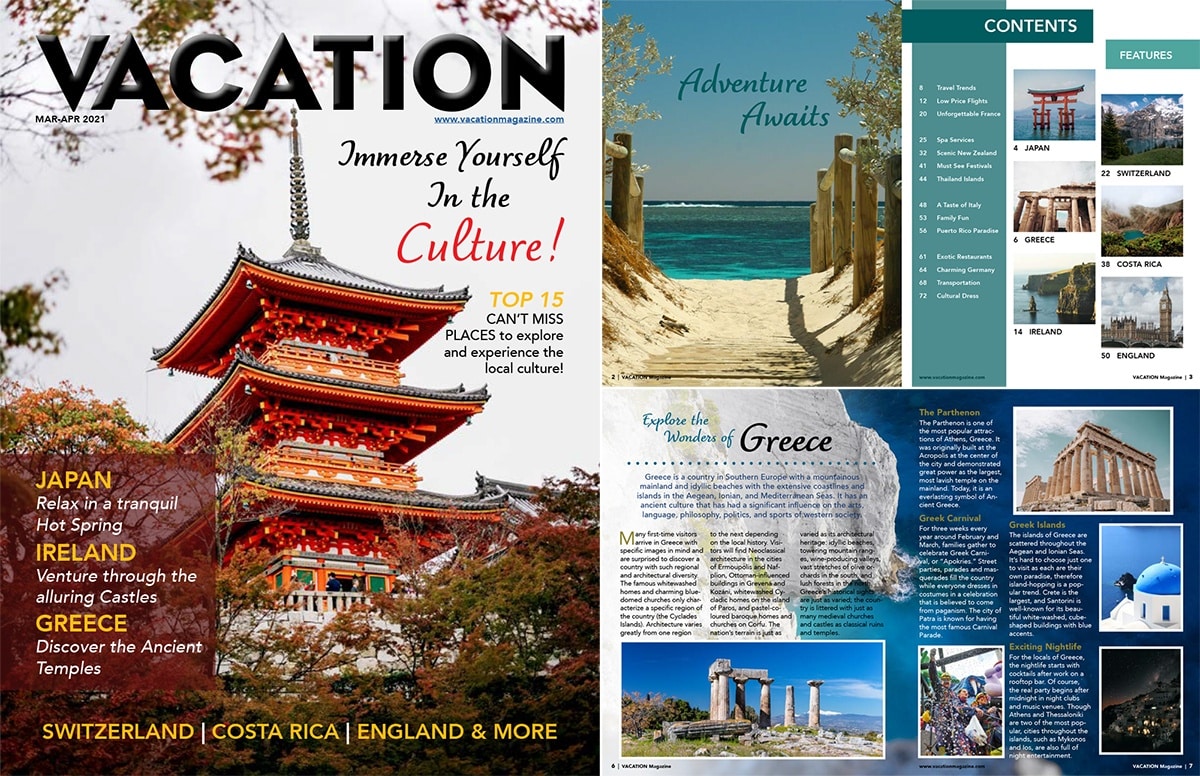 Student work by Samantha Nelson.
Student work by Samantha Nelson. Visit the Student Gallery.
About This Course
Project-Based Learning
Earn and apply InDesign skills by working on industry-standard layout projects, including a brochure, catalog, magazine, and interactive eMagazine.
What Skills Will I Develop?
Students in this course can expect to learn to:
- Efficiently set up and structure documents, including importing and placing text, working with the Story Editor, and using frames for the placement of images and graphics.
- Format text using character and paragraph styles, and build color themes, including gradients.
- Design a brochure with a two-fold configuration that incorporates properly formatted text and graphics.
- Use swatches and styles to streamline a workflow and prepare documents for collaboration.
- Manage page elements, including flowing text between frames, using the Links panel to keep track of linked and embedded images, aligning and arranging objects, using layers to manage page content, and incorporating tables to organize data.
- Plan and produce a full-color catalog that features a design with clear visual hierarchy.
- Manage multiple pages with a variety of techniques, including parent pages, content duplication using text linking and conveyor tools, and paragraph rules.
- Construct alternate layouts using liquid and object rules.
- Produce an attractive cover and interior of a magazine for both print and tablet output.
- Develop an understanding of technical and aesthetic book design fundamentals for both print and ePub workflows, including an automated table of contents.
- Add interactivity to documents, including hyperlinks, videos, and navigation controls.
- Create an interactive magazine and use the Digital Publishing Suite to export iPad-ready folios.
What Software and Supplies Do I Need?
- Computer with Internet connection.
- Adobe InDesign CC.
- Adobe Photoshop or equivalent digital imaging program.
Course Outline
Kickstarting Document Design
The term "publishing" is no longer reserved for printed matter. The scope of publishing has transcended the printed page and now spills over to digital media. In the first lecture we'll introduce you to InDesign and learn the basics of a workflow that integrates both print and digital publishing. You'll begin with a comprehensive tour of InDesign's workspace, and learn how to prepare your first document and load it with text and graphics.
Polishing the Document Design
Pages are fun, but without style, they're pretty bland. In week two, you'll learn how to enhance your documents (and your workflow) with character, paragraph, and object styles. You'll also explore the basic principles of text formatting and learn how to use the Swatches panel to create color schemes.
Unleash the Power of InDesign Styles
Once you get beyond the basics, you'll discover that InDesign is brimming with esoteric tools, commands, and features. How do you make sense of them all? This week's class tackles the Ultimate Time Saving Tool: Text Styles. You'll learn how to apply various attributes to characters and use Paragraph Styles to apply styles to paragraphs. Finally, there will be a focus on how to organize data using tables.
Managing Page Elements
How will you manage the various components of a typical page? This week, we will focus on managing text elements, learning how to flow text into frames. You'll discover how to link an image to your InDesign document and use controls for text composition, such as hyphenation and justification.
Document Management and Formatting
This week, we will learn how to work with parent pages. A parent page is a template that holds all the page numbers, footers, headers, and guides. Using Document pages, we will learn how to keep track of elements that appear throughout your document.
Adding Interactivity to Your Publications
As you enter the final lecture, you're ready to get a glimpse at the powerful reaches of the InDesign feature set. You'll learn how to add interactivity to your page layouts, both for a PDF and for the iPad-specific folio format. From movies to hyperlinks, you'll see how InDesign makes incorporating user-friendly interaction a smooth process.
Frequently Asked Questions (FAQ)
How Do The Courses Work?
Our Professional Certificate courses are project-based and instructor-led. In each course you’ll complete a series of lectures and projects designed to stretch your creative skills. The courses are delivered on a flexible schedule with no set-logins or Zoom meetings. You can study when you want, provided you complete your program by the assigned deadline.
Who Are The Instructors?
Our courses are developed and taught by our industry-leading faculty of creative professionals. This means that you’ll learn in-demand skills, get feedback on your work, and build a portfolio of creative work. View our Student Gallery for featured student projects.
When Can I Start?
You can enroll in this course on an individual basis or as part of a Professional Certificate program. Professional Certificate programs start every month on the first of the month. With rolling admissions, you can start as soon as you complete Orientation.
Explore Professional Certificate Programs: Graphic Design | Web Design | Multimedia | Digital Arts | Marketing Design | Fine Arts
How Do I Register?
To register for a Professional Certificate program, complete our program application. To register for this course on an individual basis, please contact our admissions team at admissions@sessions.edu. An Admissions Advisor will contact you to setup your enrollment.
| Course Tuition and Fees | |
|---|---|
| Tuition | $949 |
| Registration Fee* | $50 |
| Total Course Price | $999 |
Registration fees are nonrefundable after 5 days from enrollment.
Is Sessions College accredited?
Yes. Since 2001, Sessions College has been accredited by the Distance Education Accrediting Commission (DEAC). The Distance Education Accrediting Commission is listed by the U.S. Department of Education as a recognized accrediting agency and is recognized by the Council for Higher Education Accreditation (CHEA).
