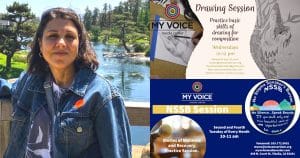7 Things to Include in Your Online Shop

Creative business tips to kickstart your career as an artist, designer, or content creator.
The Web has steadily become the place where people prefer to shop. If you are a small business owner or creative interested in selling some of your work, knowing what to include in your shop is essential. A well-designed e-commerce site with the right features means more sales and customers coming back to your store. A successful shop doesn’t need to have all the bells and whistles but it does need to have a few key elements.
Outlined here are some important things to make sure to include in your shop.
A High-Quality Logo
A high-quality logo is a key element of a shop’s branding and makes an important first impression. The design can be understated, colorful, or edgy but regardless of its style it must be well-designed. A potential customer will interpret the worth of a shop and its products first and foremost by the quality of the logo and the site design in general.

A Trustworthy Presence
A trustworthy website has the right documentation available on the site. First, it is very important a site have a Terms of Use and Privacy Policy. A website should also have other information available, like a clear FAQ that includes Shipping Policies and Warranties, and any other key content that a potential customer would need to know before making a purchase.
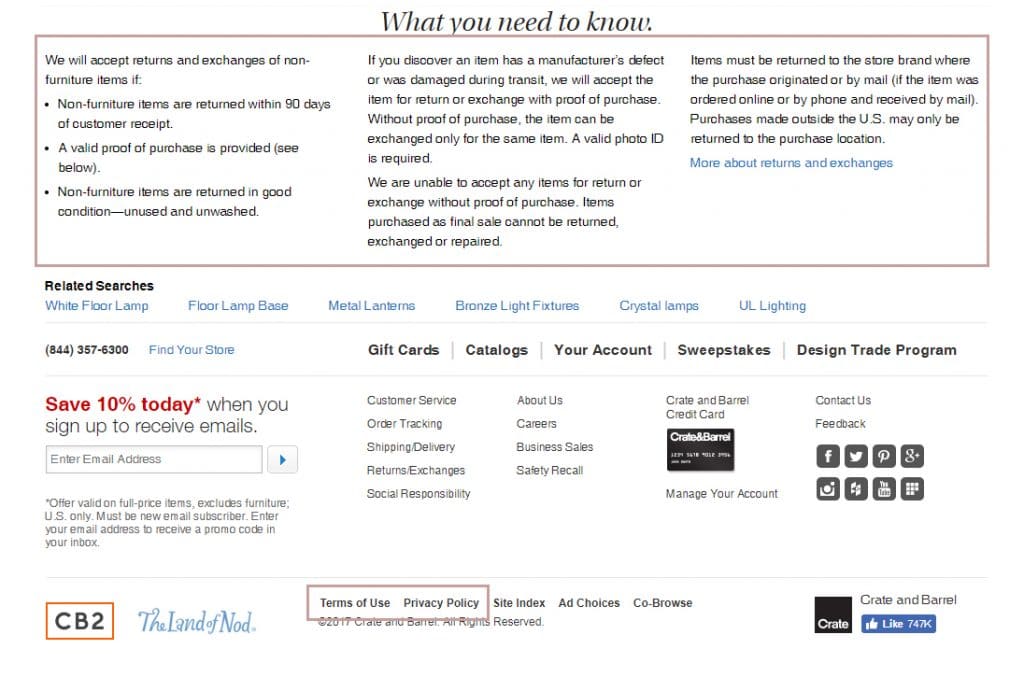
Social Media Sharing
Every product page should have the ability to share the item on social media sites like Pinterest, Twitter, Instagram, and Facebook. If you want to get the word out about your new items, social media sharing is an effective way to promote your goods. If you have a blog or have video content on your shop site as well, you can also add social sharing there too.
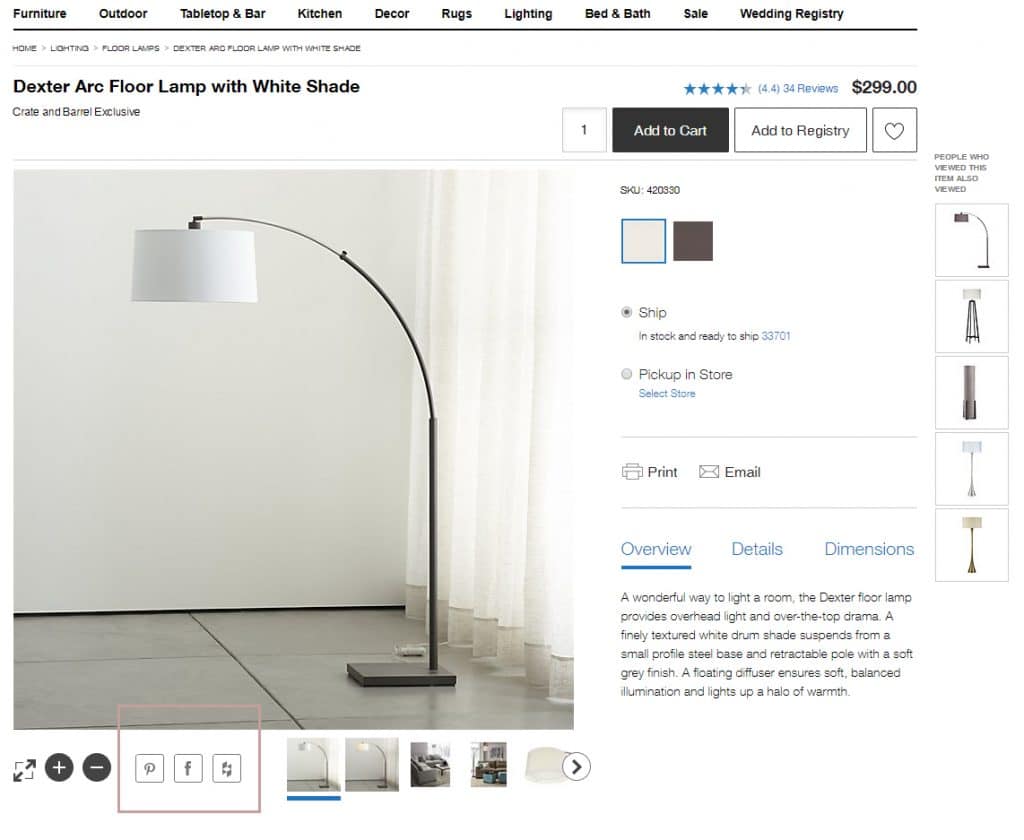
Contact Details
Any website that represents a business should have contact details displayed somewhere right up front on the homepage. If the site design has a lot of images in the header, then one can put the contact information in the footer. For some popular web shops it is also common to see it in the top navigation bar, above the logo. Also common is to have a shortened version of contact details on the homepage and then to have all the contact details on the actual Contact Us page.

A Search Bar
Even if a shop has relatively few products, adding a search bar to quickly find products is important to make the shopping experience as effortless as possible. Along with the search bar one should make sure to include a clear product description, tags, and product categories.
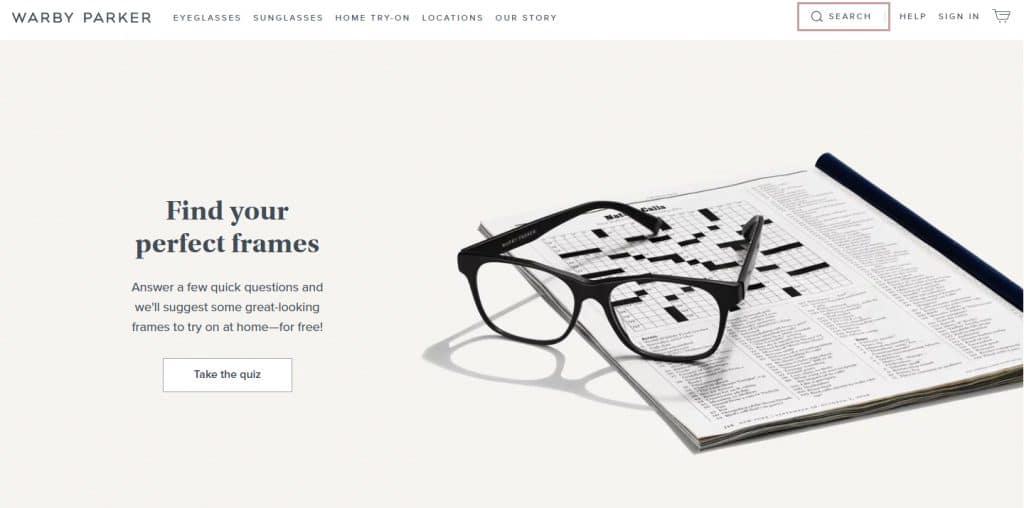
Image Zoom
Being able to see the product up-close is also key with an online shop. Making sure to have large format images of your products for careful inspection is probably one of the things that shopkeepers forget to do often, yet not having large image zooming can really affect sales. In addition to having an image zoom feature, it’s helpful to include images from multiple angles as well.
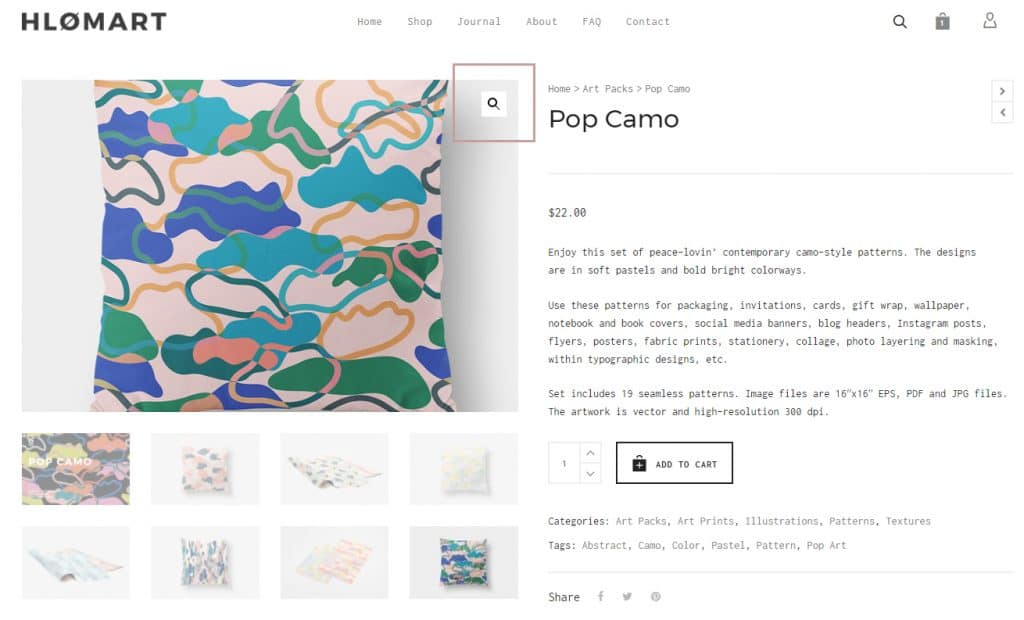
How-to Guides and Videos
How-to guides are essential for products that require setting up or building but they are also useful to include for creative resources, and fashion and style items too.
How-to guides can also function as a way to develop a brand story for your product. One can see many examples of creative videos, like How-To videos made by brands like Warby Parker and Lululemon.
Video How-To guides are particularly useful as a marketing tool as well since people use sites like YouTube so often to find out about their new products and how to use them.
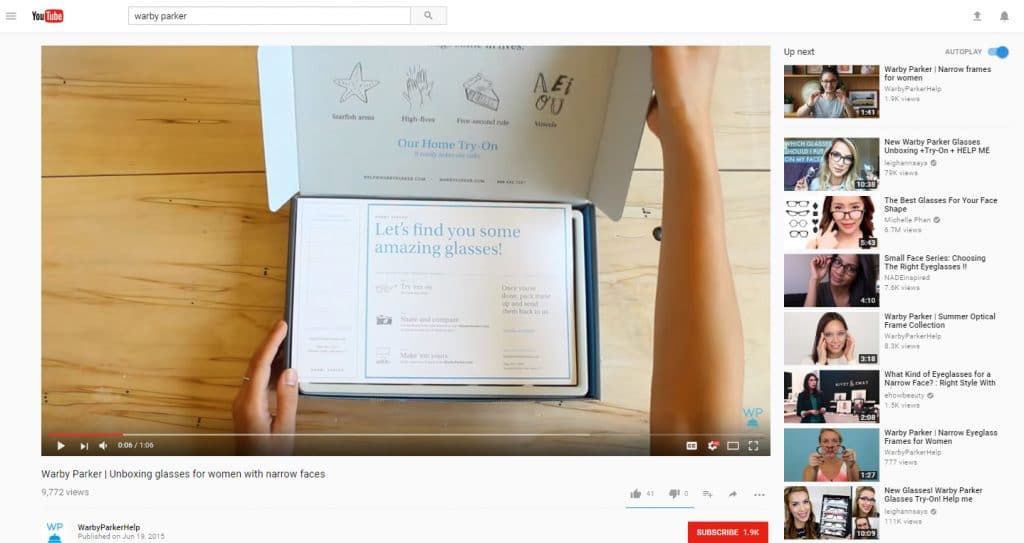
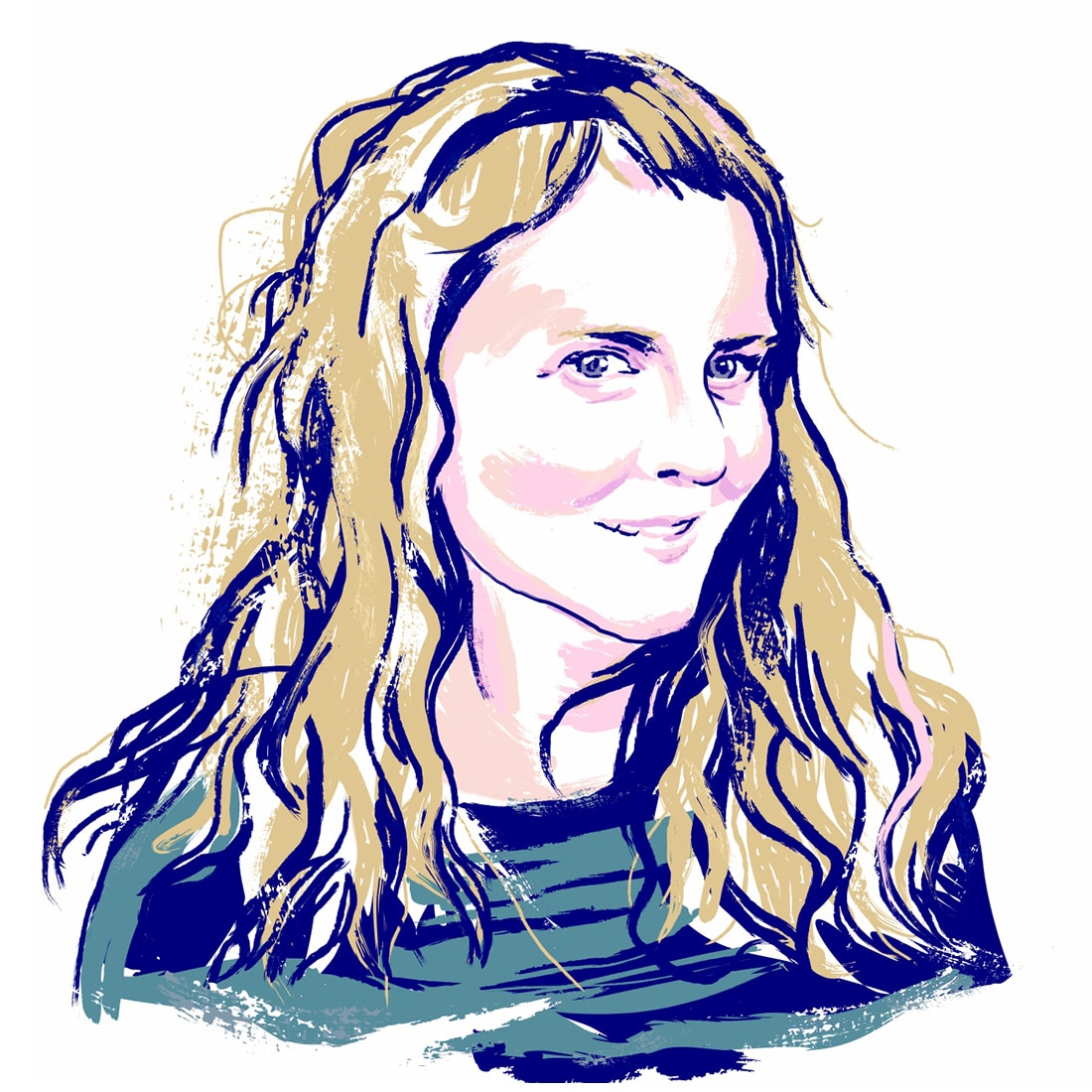
Margaret Penney is an experienced Brand Designer and Art Director as well as a teacher, designer, writer, and new media artist and Founder and Principal Designer of The Design Craft and 9& Studio.Read more articles by Margaret.
RELATED ARTICLES:
SESSIONS NEWS:
ENROLL IN AN ONLINE PROGRAM AT SESSIONS COLLEGE: