
Customizable Digital Art Programs
Professional Certificate in Digital Arts
Step One: Browse Course Descriptions
Identify any subject areas that you may have experience in:
Level 1
- 4218 Photoshop Basics – 60 hours
- 4017 Color Theory – 30 hours
- 4226 Illustrator Basics – 60 hours
- 4018 Intro To Drawing
Level 2
- 4227 Illustrator Advanced – 60 hours
- 4501 Drawing I – 60 hours
- 4222 Digital Illustration Advanced – 60 hours
Step Two: Substitute Up to 50% With Alternative Courses
Select up to 180 hours of alternate course work. Choose from suggested paths below, or browse our career course catalog.
Web Design
- 5229 HTML and CSS Essentials – 60 hours
- 5303 Bootstrap using Dreamweaver I – 60 hours
- 7110 Javascript For Designers I – 60 hours
- 5304 Bootstrap using Dreamweaver II – 60 hours
Software
- 4228 InDesign Basics – 60 hours
- 4240 Photoshop Advanced – 60 hours
Photography
- 7002 Digital Photography I – 60 hours
- 7015 Lightroom – 60 hours
Fine Arts
- 4700 Painting I – 60 hours
- 4800 History of Art – 60 hours
Motion and Video
- 8040 Digital Video Production – 60 hours
- 6225 Digital Video Editing I – 60 hours
- 6010 After Effects I – 60 hours
Graphic Design
- 4013 Graphic Design I – 60 hours
Step Three: Complete Your Application
Complete your Program Application, indicating which courses you will substitute for regular courses. (sample below)
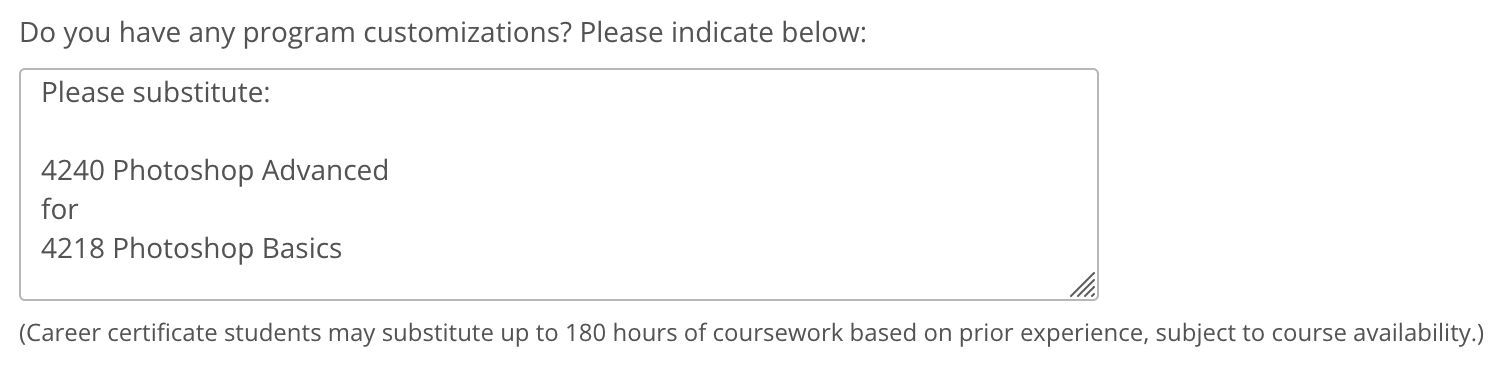 An advisor will review and confirm your schedule before you complete your enrollment.
An advisor will review and confirm your schedule before you complete your enrollment.






















