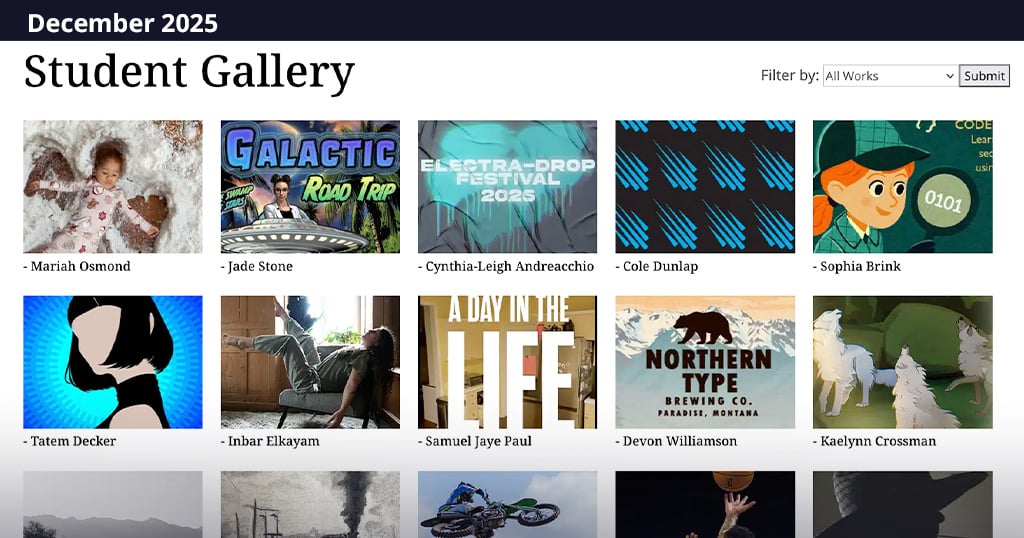Strategies for Student Success During Coronavirus
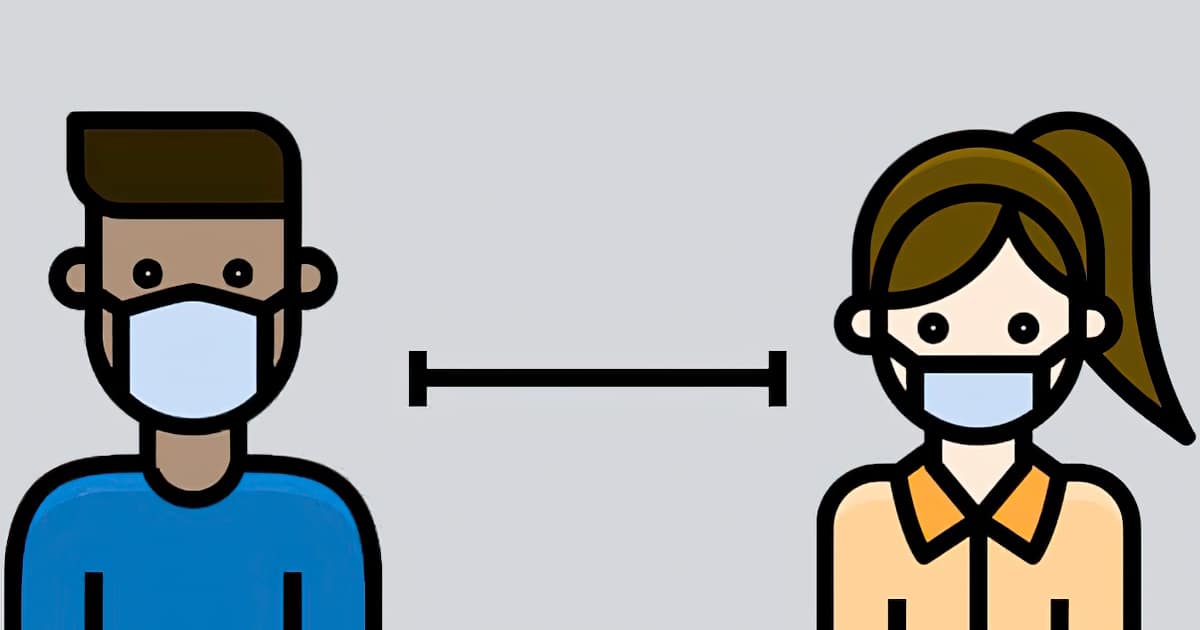
As the Coronavirus crisis begins to grip the country, the Sessions College team wants you to know we are here for you during these challenging days (and beyond). We thought it might be helpful to provide some strategies that might be helpful for those of you who are new to working exclusively from home.
The following strategies have been gathered from a variety of sources as well as based upon our own experiences. At the end of this article, we provided additional resources. Once again, please remember, Sessions College was “born online”—therefore, we are experienced at delivering our brand of online education during and beyond challenging times, plus our team is focused on providing you support!
We are happy to assist any of your friends and/or family members who want to take advantage of their time at home to expand their creative skills and/or credentials, they can reach us through our website: sessions.edu.
Once again, we hope all of you and yours are safe and well during these ever-evolving time. Being creative and advancing your studies may be a nice distraction—keep moving forward!
Strategies to enhance the experience of working remotely:
1. Establish a Comfortable Workspace
Find a desk/table top, space to write (if needed), where you can work quietly, and a door to that room (if you live with others) to avoid distractions and extra noise during video conferencing.
2. Set Work Hours
Whether you are a student or an employee, it’s important to establish work hours to follow each day. Be sure to also communicate your “work schedule” to your family members or colleagues.
3. Avoid “Work Creep”
Just because you are studying at home and “work” is always near by, it important to avoid having your studies “creep” into your life beyond your designated study hours. When you “workday” has concluded (per your schedule), shut down your laptop/computer, close your office door, and leave work behind until the next day. This approach will help you to achieve “life work balance.”
4. Create To-Do Lists
For some, adjusting to working remotely might be challenging or overwhelming. Many distance education students or remote workers find it useful to create to-do lists to keep track of ongoing projects, tasks, deadlines, and more.
At the start of each day, you might find it useful to quickly jot down all the things that need to get done. If you have a lengthy list, set goals and time limit for accomplishing each task. After you complete a task, cross it off the list—that can be pretty fulfilling.
5. Use a Calendar or Planner
In addition to making to-do lists, get into the habit of using a calendar or planner to keep track of all your deadlines, appointments, and meetings.
6. Don’t Work in Your PJs
Even though PJs are comfy, some people feel more productive by wearing “real clothes” – do what works for you.
7. Don’t Work in Front of the TV
Watching TV when working can hamper your productivity. It is important treat your studies or your workday as just that, a workday. Some people enjoy listening to music or sound machine rather than media that can be distracting.
8. Stick to a Morning Routine
A much appreciated aspect of studying online or working from home is not needing to get up, rush out of the house, and commute to the office. At the same time, it is still important to maintain your morning routine such as setting an alarm, get up early, take a shower, grab coffee and breakfast, and prepare lunch.
Humans are creatures of habit and you might feel better by maintaining your morning schedule. Especially during these trying times, it is important to focus on remaining healthy by eating healthy and getting enough sleep.
9. Regular Exercise
When your schedule allows, take a break and go for a walk or stretch a little. It is important to give your mind and body a brief break, which may help you to feel refreshed.
10. Eat Healthy Snacks
In the mood for a crunch? Instead of chips have some cut up apples, celery, or celery. Also, a glass of water (or two) and to spice it up add a lemon slice, cucumber, and if you are feeling really adventurous add some fresh mint. To reward yourself on a productive week, on Friday, have a sweet treat.
11. Take Short Breaks
Many individuals are very productive at home but might forget to take a pause every once in while. In order to remain productive, take a break once in a while to remain focused and avoid burnout.
12. Stay Off Social Media
This might be a little tough but social media can take you “down a rabbit hole” – it might be helpful to shut off social media alerts during the day to avoid being distracted by what is going on out there.
13. Listen to Music
For some folks, too quiet is too quiet and that can be distracting as well. There is research indicating that listening to soft, classical music while you work can enhance focus.
14. Use Your Lunch Break for Errands and Appointments
When you are a student, it’s important to structure your workday. Just as you would when working in the office, schedule appointments and/or errands during your “lunch break” or before your office hours.
15. Avoid Friends, Family, and Pets
During your workday, even though you are home, it is important for everyone to respect your work hours. If you are laissez-faire about your work hours, your day may quickly get away from you.
16. Be Kind to Yourself
It takes time to adapt to any new situation. If your productivity varies from day to day, make some adjustments (as suggested above) but don’t beat yourself up—just pick up the pieces and focus on being more productive the next day. Change is not an event, but a process.
References
DiNardi, G. (2020). Productivity: 25 working from home tips to slam-dunk tasks [Blog post]. Retrieved from: https://www.nextiva.com/blog/working-from-home-tips.html
Duffy, J. (2020, March 5). Get organized: 20 tips for working from home [Blog post]. Retrieved from: https://www.pcmag.com/news/get-organized-20-tips-for-working-from-home

Dr. Epstein is the Dean of Academic Affairs at Sessions College. A former Dean at the Art Institute of Phoenix, Meryl has extensive experience in design, education, and leading academic teams. Meryl has designed museums and was the recipient of the first Arizona AIGA fellow award. Read more articles by Meryl.
RECENTLY ON CAMPUS