Instructor-Led Digital Art Classes
Professional Certificate in Digital Arts
Expand your creative drawing and design skills
Program Overview
In the Professional Certificate in Digital Arts program, students develop a foundation in the technical and creative skills for digital art and illustration. Students explore the intricacies of Adobe Photoshop and Illustrator, building their understanding of color and composition through projects in traditional drawing and vector illustration.
- Create digital artwork in Adobe Photoshop and Illustrator.
- Enhance your drawing skills using traditional techniques.
- Learn and apply current vector illustration methods.
- Build a foundation in visual design.
- Expand your artistic portfolio with expert feedback.

Fall Promotion
Instructor-Led Program
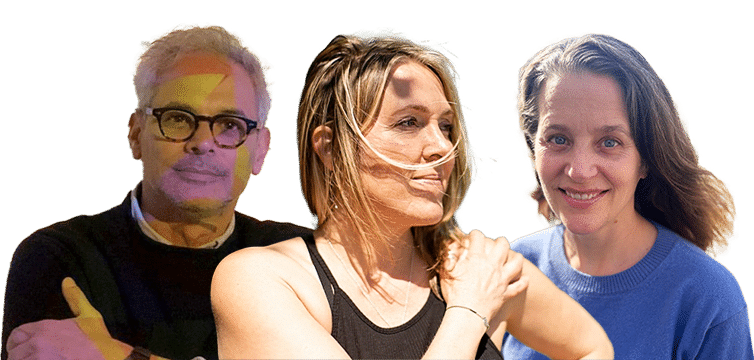
- Project-based courses from industry-leading design and digital media professionals.
- Learn at your own pace—no mandatory logins or preset meeting times.
- Build skills through mentoring and critique from expert instructors.
Program Curriculum
Designed for the busy adult learner, the Professional Certificate in Digital Arts is a 360-hour program completed in nine months or less studying part time, at your own pace.
Level 1
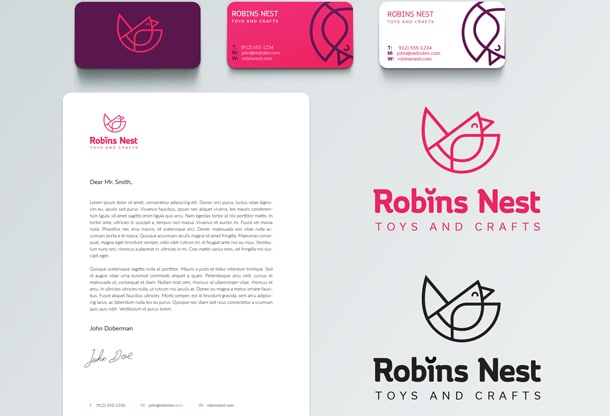
4226: Illustrator Basics - 60 Hours
Adobe Illustrator is a powerful and versatile tool for creating illustrations, logos, and graphics for print and the web. You can learn to produce detailed and scalable art in this online Illustrator course. Working with an expert instructor, you'll build a strong foundation, exploring shape tools, drawing tools, layers, the Pen tool (a lesson unto itself) as well as transformations/distortions, type tools, and modifying paths and shapes. Hands-on illustration projects include creating a robot, a series of album covers, a marketing postcard, an advertisement vehicle wrap, and a company logo. Illustrator Basics course syllabus
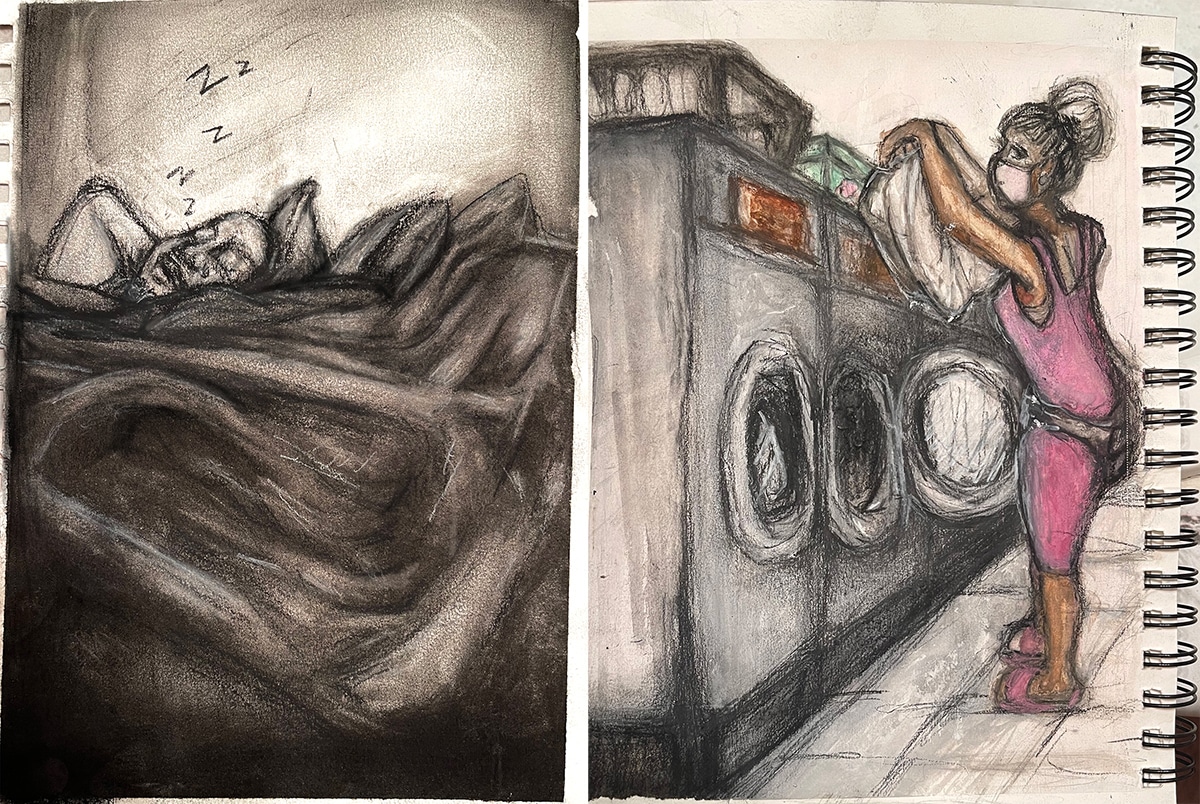
4501: Drawing I - 60 Hours
Many people are afraid to draw, but the truth is that drawing is not as hard as it seems. If you can relax, get your mind around the task, and begin to understand what you see, you can draw. In this online drawing course, you'll learn how to analyze what you see in the world around you and communicate it on paper. Guided by a professional artist, you will explore the critical concepts of line, mass, form, perspective, value, and composition, building a solid foundation for all your art and design work. Drawing I course syllabus
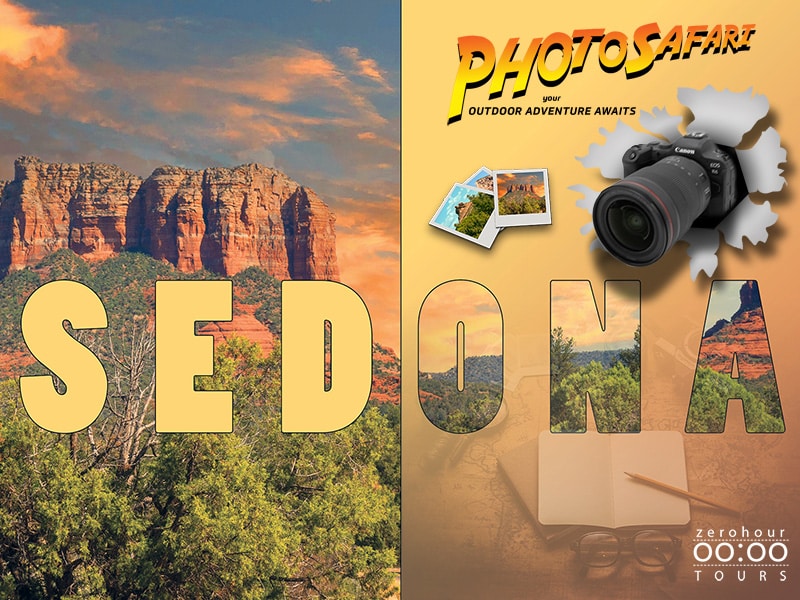
4218 Photoshop Basics - 60 Hours
Adobe Photoshop is the premiere image manipulation tool for print design, Web design, and photography. You can learn to tame this creative powerhouse of a program in this online Photoshop course. Working with a design pro, you’ll learn the best techniques for common Photoshop jobs including selecting and isolating objects, creating image composites, masking and vignetting images, setting typography, and improving images with retouching and effects. Photoshop Basics course syllabus
Level 2
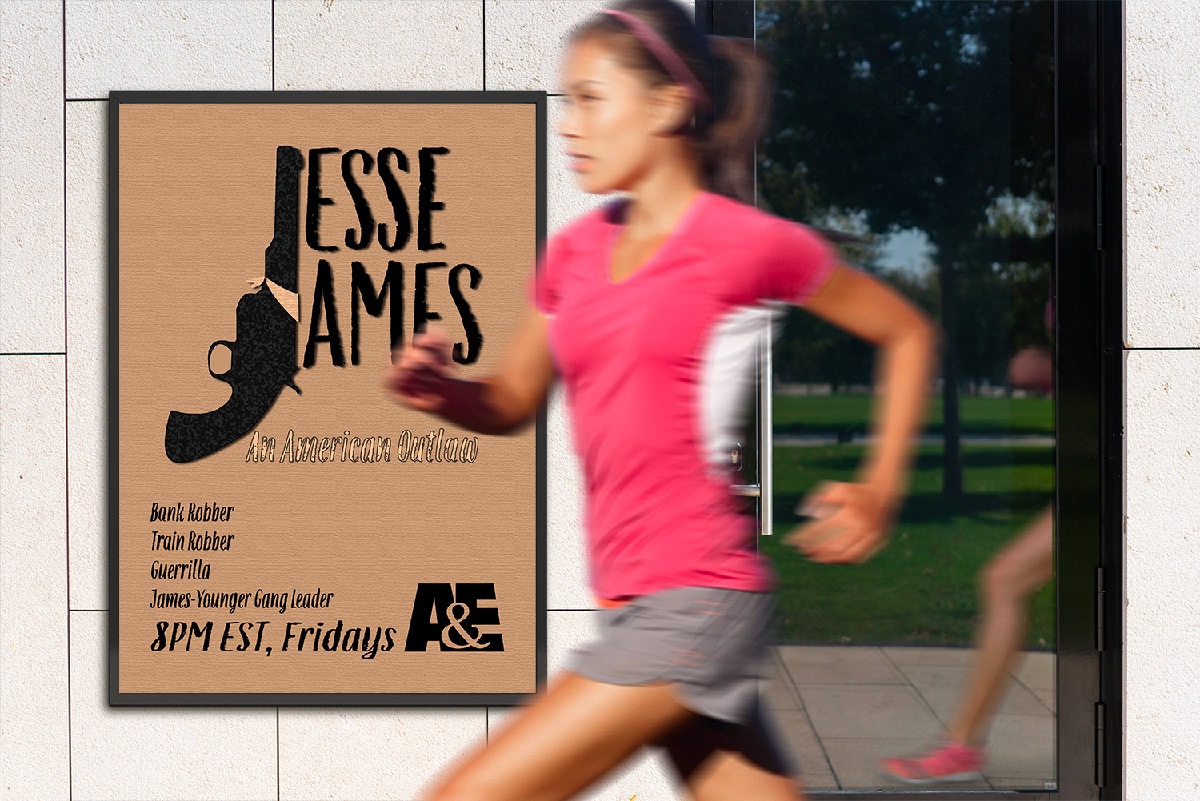
4023: Design Foundations - 60 Hours
Color is a fundamental medium for any artist or designer. Typography is what sets designers apart from other artists. Composition, literally the assembly or construction of elements, is the artful arrangement that guides the viewer's eye through an image. In this course, you will analyze everything from Grand Masters to Madison Avenue ads to tubes of toothpaste, and discover how color, type, and composition are combined to create effective and powerful visual communications. Class projects challenge you to build and apply your design skills in application to real-life creative scenarios. Design Foundations course syllabus

4227: Illustrator Advanced - 60 Hours
Adobe Illustrator puts any conceivable vector art objective at your fingertips. But most digital designers only scratch the surface of Illustrator. To make a splash, one must delve deeper. In this advanced online Illustrator course, you'll create photo-realistic illustrations, complex patterns, rich designs, and learn how to accelerate your efforts with helpful workflow features. Working with an expert instructor, build on your existing Illustrator skills and tackle high-end projects with depth, dimension, and wow-power. Illustrator Advanced course syllabus
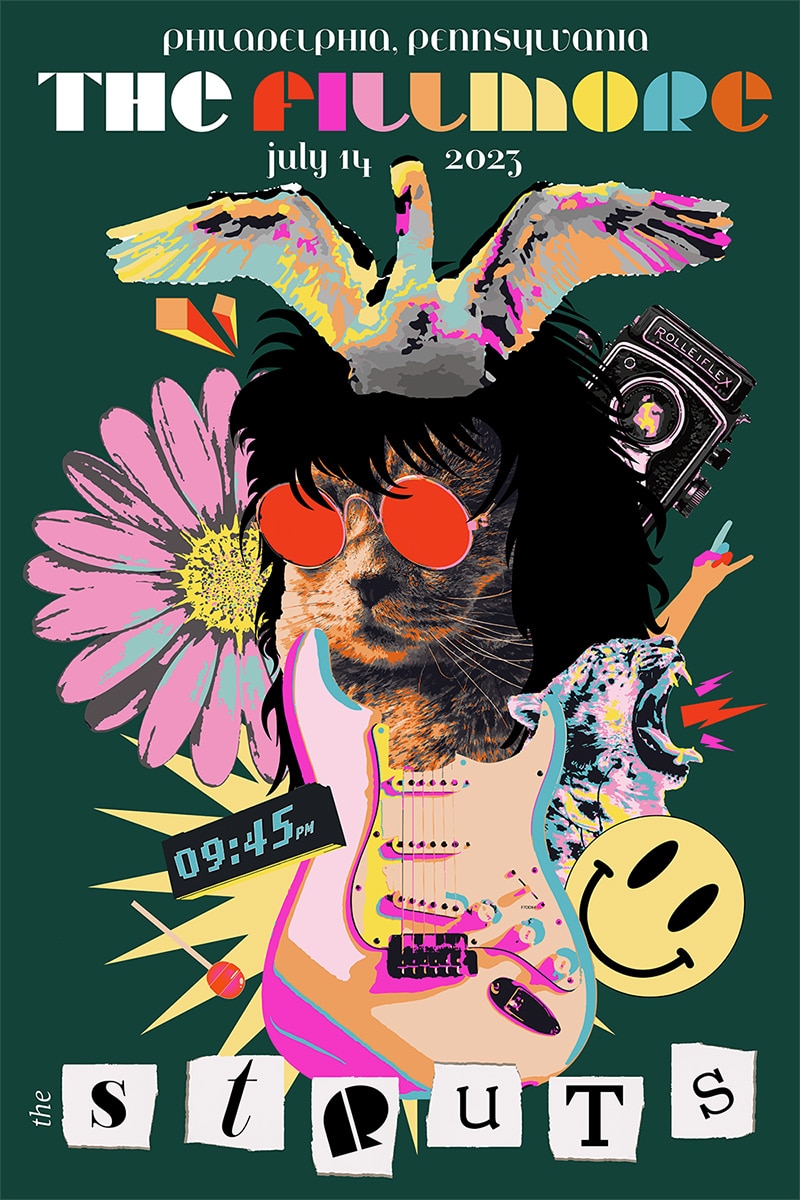
4222: Digital Illustration Advanced - 60 Hours
Digital illustration is a challenging and expressive area of graphic design. With Adobe Illustrator, you can develop your unique personal style as an artist. In this online advanced digital illustration course, you'll learn professional illustration and Adobe Illustrator techniques for communicating your creative concepts. Working with a pro illustrator and designer, you'll learn approaches for creating editorial illustrations, icons, retro poster designs, 3D illustrations, and restaurant identity designs. Digital Illustration Advanced course syllabus
Program Outcomes
By completing the program, Professional Certificate in Digital Arts students develop the following competencies:
Drawing
Draw and paint utilizing traditional media and classic techniques, demonstrating a command of proportion, perspective, value contrast, and the human figure.
Technology
Create digital images and illustrations by effectively and efficiently using creative software including Adobe Photoshop, Illustrator, and other industry technologies.
Illustration
Conceptualize, create and provide illustrations for a range of commercial applications in traditional or digital media.
Art/Design Principles
Demonstrate the ability to produce visually compelling work by applying knowledge of color, typography, and composition.
A Better Way to Learn

Online
Study 100% online from anywhere with 24/7 access to classes.

Self-paced
Complete your program on your own time in 9 months or less.

Industry Relevant
Develop in-demand skills for your creative field.

Customizable
Customize your program with added courses and concentrations.
Build Your Own Learning Path
This program is adaptable to a wide range of experience levels. Choose the option(s) below that best meet your learning goals.
Option 1
Specialize
New to the field? Simply complete all required courses in the certificate program.
Option 2
Customize
Already have some industry and/or software experience? Customize up to 50% of your programChoose from courses in Graphic Design, Web Design, Motion & Video, and more by choosing alternate courses.
Option 3
PLUS
Need more training? After you've completed your program, add concentrations at reduced tuitionChoose from concentrations in Graphic Design, Digital Photography, Digital Media, and more to enhance your creative skills.
Sessions Student Work
Student Work







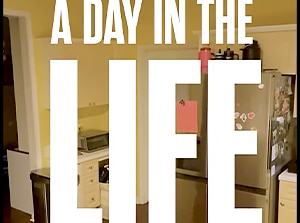
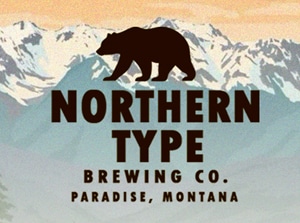






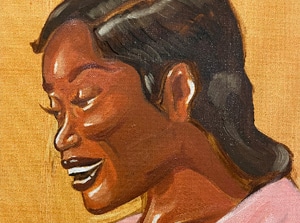


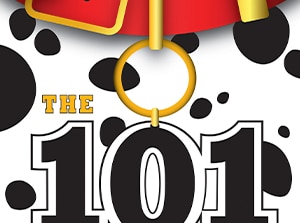
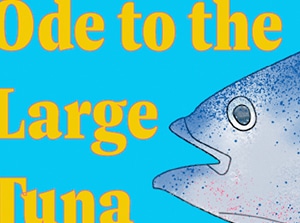
Career Outlook for Illustrators
Illustrators produce a wide range creative work for a myriad of industries including illustrating for editorial, books, concept art for games and animation, technical and medical illustration, advertising, logo design, packaging, cartoons, digital art, and more. Illustrators need to demonstrate technical expertise, artistic ability, business skills, creativity, customer-service skills, dexterity, and interpersonal skills.

Job Titles
Graduates could be employed as Editorial Illustrator, Children’s Book Illustrator, Concept Artist for Games and Animation, Technical and Medical Illustrator, Product Design and Licensing, Freelance Illustrator, Production Artist, Graphic Designer, Assistant Designer, Concept Artist, and User Experience (UX) Designer.
Median Annual Wage
According to the Federal Bureau of Labor Statistics the median annual wage* for craft and fine artists including illustrators was $59,300.
In May 2023, the median annual wages for craft and fine artists including illustrators in these top industries they work within:
| Federal government, excluding postal service | $105,640 |
| Motion picture and sound recording industries | $95,970 |
| Personal care services | $49,170 |
| Independent artists, writers, and performers | $45,970 |
Job Projections
Employment opportunities for illustrators are projected to grow 4 percent from 2022 to 2032.
There are about 5,500 projected openings for craft and fine artists including illustrators each year, on average, over the decade.
Based on Federal Bureau of Labor Statistics and Indeed Job Outlook data.
What Students Say
I had thought about a degree in Digital Arts for a long time but couldn't commit to another BA or an AA degree. The Sessions Professional Certificate has been perfect for me so far in terms of timing, flexibility, and cost.
Getting Started
Our Digital Arts Certificate online application process makes getting started easy, fast, and convenient.
What's the Admissions Process?
Open Admissions.
The Professional Certificate is open admissions, with classes starting each month. To apply for the program, simply complete our free, no-obligation application and select your program options. Applicants are expected to have graduated high school.
How Long is the Program?
Nine Month Program.
The program can be completed in nine months studying on a part time schedule. Since you study at your pace, you may complete it sooner! If you need more time to complete, there is a painless extension policy for an additional 6 months of access for students who qualify based on academic progress.
Will the Program Fit My Schedule?
There are no set login times, so you can complete your program at your own pace in our most flexible program. A designated Student Advisor will track your progress from class to class, providing you support and motivation.
What Software or Supplies Do I Need?
To take this program, you’ll need the following:
| Technology | Desktop or laptop computer with a reliable high-speed Internet connection. Computer must meet minimum specifications for Adobe Creative Cloud (Chromebooks and iPads are not suitable). |
|---|---|
| Software | Adobe Creative Cloud: Photoshop, Illustrator. |
|
Supplies |
Basic drawing materials including pencils, charcoal, newsprint, and sketch paper. |
There are no textbook or course material costs to participate in this online program. Discounts on technology, software, and supplies are available to enrolled students.
What are the Program Costs?
Effective August 1, 2025, our flexible Professional Certificate programs are available at even more truly affordable tuition. There are no textbooks required; tuition costs include all digital materials.
| Tuition and Fees | Professional Certificate | Professional Certificate PLUS |
|---|---|---|
| Tuition | $1,800 | $2,700 |
| Registration Fee | $200 | $200 |
| Total Cost | $2,000 | $2,900 |
Paid in Full Discount: Total cost is $1,800 (regularly $2,000) for Professional Certificate students who pay in full. Total cost for Professional Certificate PLUS students who pay in full is $2,700 (regularly $2,900).
Enrollment in any certificate program requires a $200 registration fee (non-refundable after 5 days of enrollment in the program). All tuition and fees must be paid on time, including those paid by third parties.
Can I Use a Payment Plan?
Most definitely. Affording your education is easier with our Payment Plan.
- Pay for your Professional Certificate with $200 upfront and 12 monthly payments of $150, or pay for your Professional Certificate PLUS with $200 upfront and 12 monthly payments of $225.
- Once you’ve set up your plan, your payments are automatic.
- Your first payment which includes a $200 Registration Fee.
