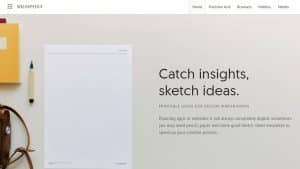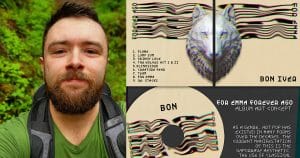5 Best Wireframing Tools

Creative business tips to kickstart your career as an artist, designer, or content creator.
If you are a web designer, you know how important it is to have the right work flow when wireframing a site. It’s important that your design process is able to integrate smoothly with the application you are using to realize the site user interface design. A great wireframing app can make the process of designing a site so much easier and save you a lot of time.
Right now, there are many wireframing applications on the market and they provide a wide variety of features and capabilities. What you choose depends really on your specific needs for the project. You may be looking for something to brainstorm and sketch with or you may need a wireframing app that offers every interface element, clickable links so your final wireframes are virtually the site itself minus the look and feel.
We’ve gathered five of the most useful applications on the market for 2016 to help you narrow down what application might work best for you.
Axure
Axure is considered a leading wireframing tool and is particularly useful for large scale projects where not only the UI/UX designer will be involved but the developer and business managers as well will be working together to plan and prototype business solutions, websites and applications.
Axure is quite robust offering very advanced interactive prototypes, but it requires time to understand, which can be a deterrent for many designers. Try it out at: http://www.axure.com/
Just in Mind
An innovative and new wireframing app to the market is Just In Mind. It offers a streamlined and intuitive interface. You can create interactive iPhone, Android and Web widgets plus clickable images right from within the app. Wireframes are made effortlessly using drag and drop. Just in Mind also offers full support for creating wireframes for Mobile and Web Apps.
Just in Mind is also virtually free, with a free full trial version and a pared down free version you can switch to after the trial. Try it out at: http://www.justinmind.com/
Balsamiq
Balsamiq Mockups are a rapid wireframe tool that helps designers work faster and smarter. The interface is a combination of a typical wireframe look with some features being hand-drawn. The app includes a large library of useful UI elements. You can drag and drop widgets and make a detailed web layout in virtually no time.
The one drawback is the hand-drawn look, although cute, it may not allow you to use your final wireframes as something you can have a client review. Try it out at: https://balsamiq.com/
UXPin
UXPin is a drag and drop visual editor with a good amount of UI elements and widgets and the best thing about it, is it is online, so no matter where you are working you will have access to it. It also has nice integration features, you can import designs from Sketch and Photoshop.
Try it out at: https://www.uxpin.com/
InDesign
I urge you to download the free trials of these applications and explore them yourself. If you are not able to find one you like you can always use InDesign as a wireframing tool, which is probably an application you already have.
InDesign offers a very good wireframing environment with interactivity, modularity and animation for wireframes.
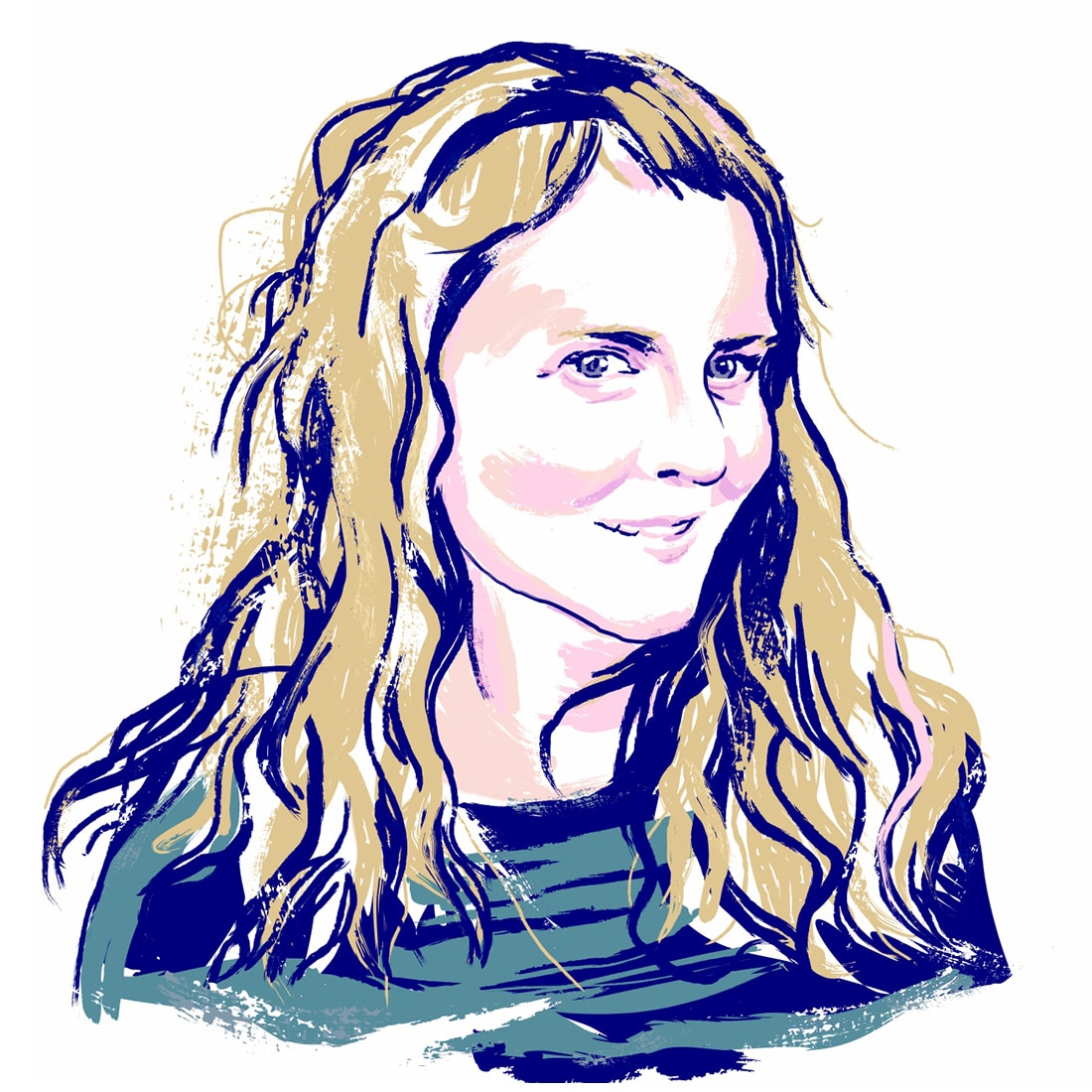
Margaret Penney is an experienced Brand Designer and Art Director as well as a teacher, designer, writer, and new media artist and Founder and Principal Designer of The Design Craft and 9& Studio.Read more articles by Margaret.
ENROLL IN AN ONLINE PROGRAM AT SESSIONS COLLEGE: