5 Things Newbie Designers Must Have

Creative business tips to kickstart your career as an artist, designer, or content creator.
Sometimes we get questions from aspiring creative pros looking to outfit their offices. If you’re new to the industry or looking to do projects on the side, here’s a rundown of five essentials you’ll need to get started.
A Computer
A contemporary creative pro needs a computer with a quality display, enough RAM, ample CPU, an excellent graphic card, and a lot of storage. These days you can find a laptop or desktop that will work for most designers. Creatives in fields like video and audio may need to pay special attention to the CPU, RAM, and graphic card, however most typical creatives can get by with a computer with these specs.
- 4GB RAM and up
- A gaming level graphics card- Intel Core i5 and up processor
- 15 inch screen and up
- 500 GB drive and up
Always your check the minimum system requirements for your intended software and system. For example, most creative pros need Adobe Creative Cloud at a minimum. Here you can see current system requirements for Adobe Creative Cloud on Mac OS:
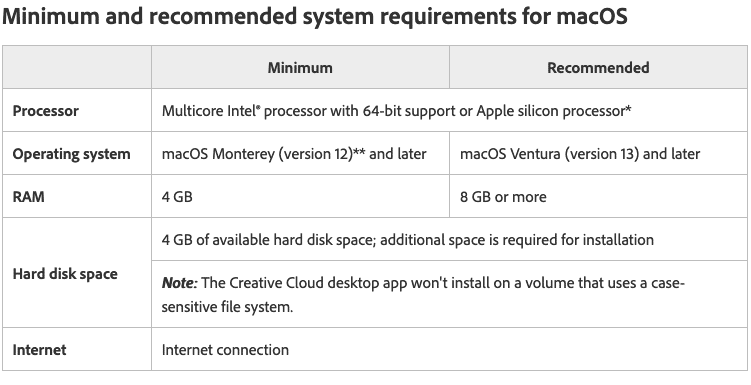
If you’re not sure what to get, have a budget and heart Apple, then a Macbook Pro is always a solid choice. Your screen will have prettier artwork than this.

Image-Editing Software
If you are a graphic designer the second thing you’ll need is image editing software. The best choice for this is the Creative Cloud suite of products including Adobe Photoshop, Illustrator, and inDesign. If you are on a budget or if you want to support the efforts of the Open Source community then you can use software like Gimp, Inkscape, Vectr, or Affinity Designer.
Art Supplies
Graphic designers also need real world art skills, with that in mind it’s important to have your art tools in order. Designers should own some graphite art pencils, sharpies, pigma graphic archival ink pens (or similar), small paint brushes, calligraphy brushes, ink, watercolors, gummy erasers, a ruler, graph paper, tracing paper, and watercolor paper.
Hand-drawn and crafted design is popular these days, so it’s more important than ever to have the tools for IRL artwork and design.
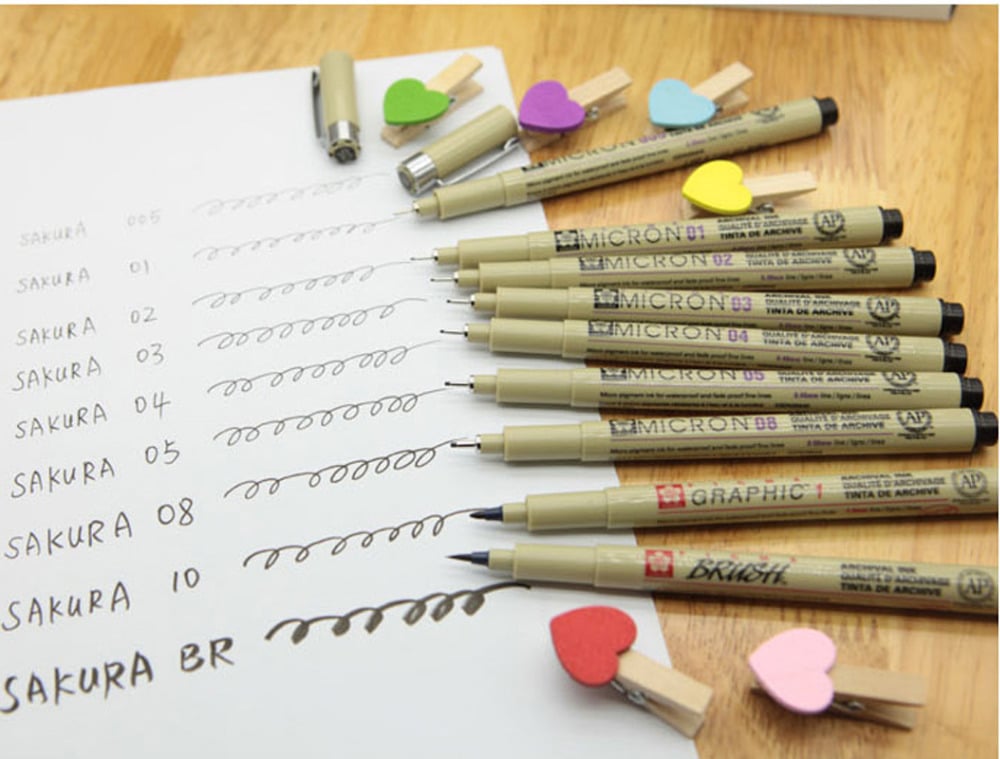
A Notebook
A designer’s notebook is a bit like their trusted companion or even their muse. You can find a range of good choices online or at an art supply store. Pantone makes an A4 sketchbook that is quite appealing, Rhodia Orange notepads are an industry favorite, but the Soho basic or Moleskine sketchbook are go to favorites for designers and artists.

A Task Chair
If you’re working on an important project and are in the middle of a creative process that requires all your focus and energy the last thing you want is to be distracted by a wonky chair. If you’re serious about design you’ll find yourself also serious about your seating arrangement.
You can find many ergo chairs at higher price points, like any Herman Miller chair, but you can also find some good solutions for a bit less. The Steelcase Think Chair and the ErgoHuman are good choices. If you are on a budget but want a premium chair you can also find lightly used chairs online.

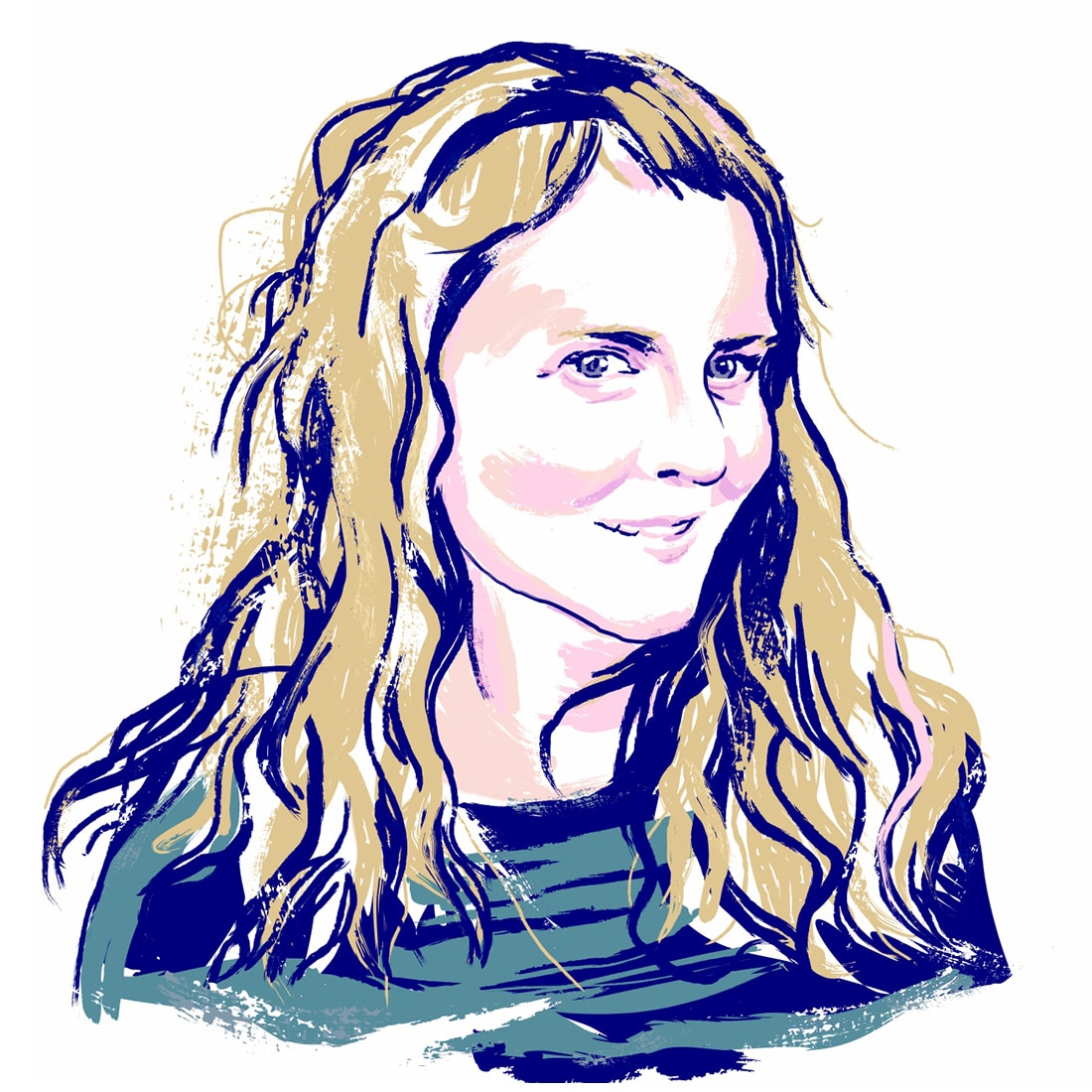
Margaret Penney is an experienced Brand Designer and Art Director as well as a teacher, designer, writer, and new media artist and Founder and Principal Designer of The Design Craft and 9& Studio.Read more articles by Margaret.
ENROLL IN AN ONLINE PROGRAM AT SESSIONS COLLEGE:





