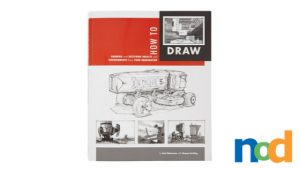6 High Quality and Free Illustrator Brushes
by Margaret Penney | June 3, 2016
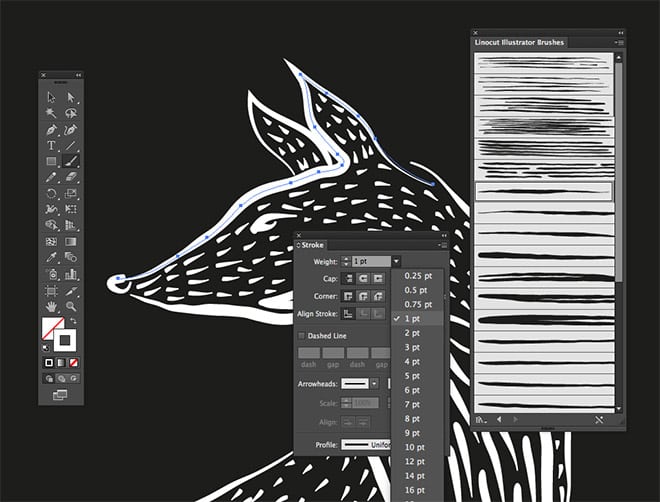
Once you understand the basics of using Illustrator, exploring brushes is a good next step in order to make work with more artistry and panache. We’ve scoured the web for some of the more useful and free brushes to help you create quality illustrations. Hope you enjoy these freebies and if you have any others you’d like to suggest, please let us know in the comments.
Stipple Brushes
Spoon Graphics
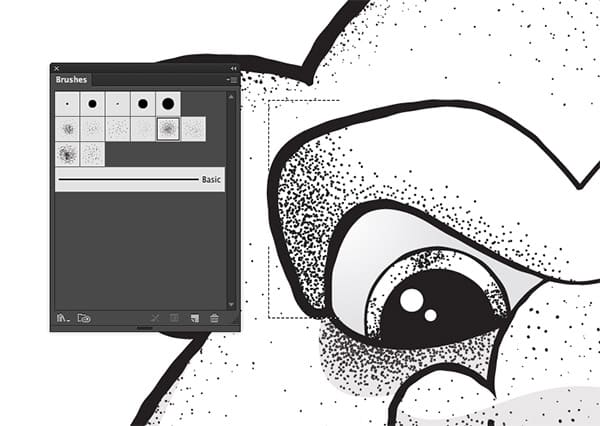
Stippling is a way to add shading to an illustration that gives it a hand-made look and also adds texture. Many of us learn stippling as kids when we first start drawing and it is quite commonly used in comic books. It’s possible to simulate stippling that looks pretty real to life using this set of free stipple brushes created by the multi-talented Chris Spooner at Spoon Graphics.
Linocut & Woodcut

Chris Spooner has also made a set of high quality linocut and woodcut brushes available for free at Spoon Graphics. Linocut is a design or form carved in relief on a block of linoleum and prints created in this style have a simple, bold and slightly wabi-sabi visual appearance. Woodcut has a similar look yet usually with even rougher less detailed lines and is a form of printing used in East Asia and specifically China.
Download Linocut and Woodcut Brushes.
Once you’ve downloaded both these sets of brushes explore the rest of the site for other high quality free design resources.
Sketch

Artwork by Jimro
Finding a good quality sketch brush is not an easy task, however Jim over at Deviant Art has made a free sketch brush that resembles a pencil line and works really well.
Marker
If you want to create illustrations that look like they are made with marker this set is a great choice, it offers a wide variety of colors and line styles.
Paint
If you’re interested in creating something a little more painterly take a gander at this colorful set of paint brushes created by Grant Friedman.
Zentangle
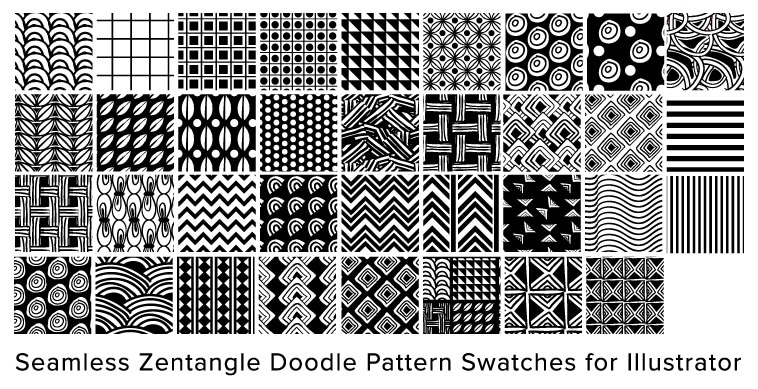
Ornate, intricate and zany Zentangles are popular this year and this doodle illustration style can be seen in everything from advertising to surface pattern design. To explore this visual style within the computer, try out this set of 35 fantastic seamless Zentangle pattern brushes.
Try some of these brushes out and feel free to post links to your artwork in the comments. If you want to find more high quality brushes there are many for sale at sites like Creative Market.
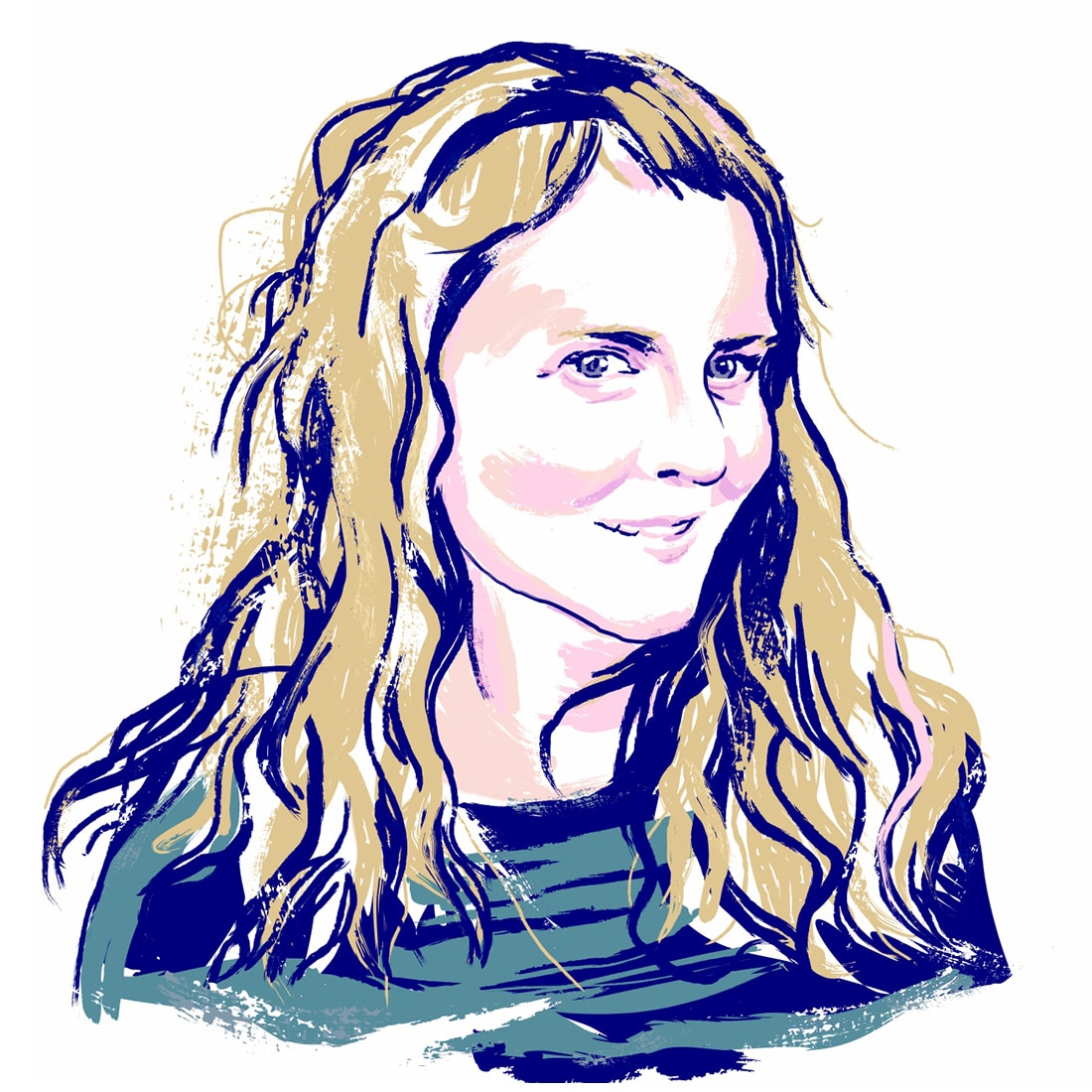
Margaret Penney is the Managing Editor of Notes on Design. Margaret is a teacher, designer, writer and new media artist and founder of Hello Creative Co.
Thinking about stretching your Adobe Illustrator skills? Sessions College offers beginner and advanced online Adobe Illustrator courses and a wide variety of graphic design courses and programs for the creative professional.
Recent Articles