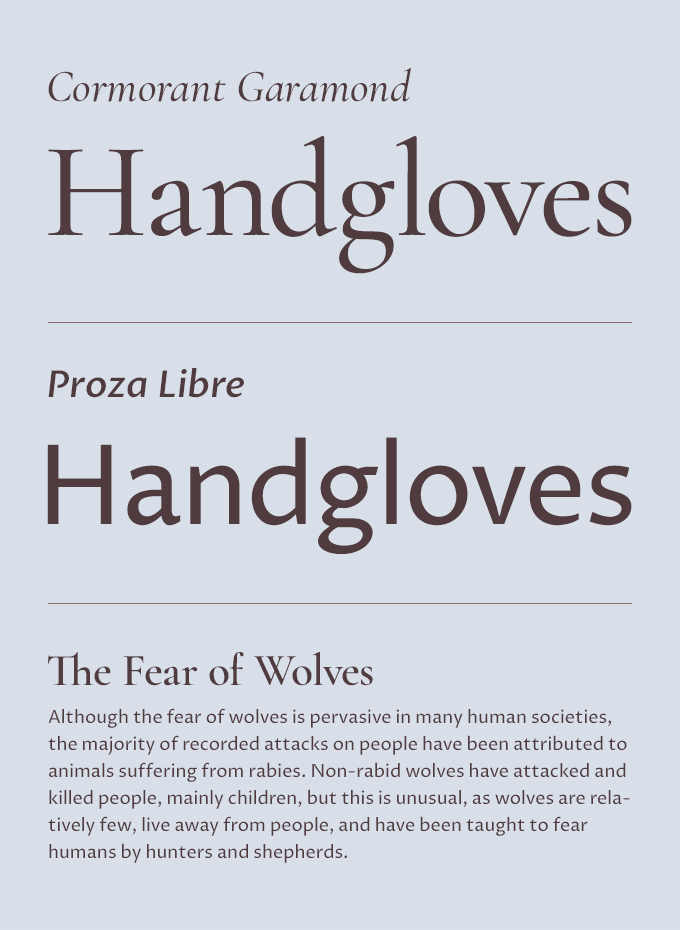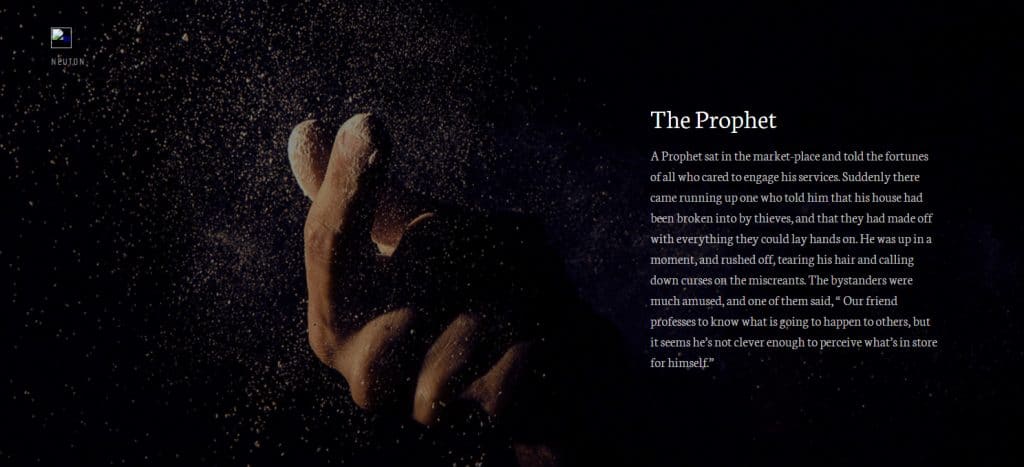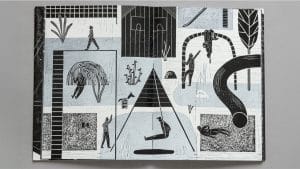Font Pairing with Google Fonts

Creative business tips to kickstart your career as an artist, designer, or content creator.
Over the past few years, the Google font library has grown to a pretty impressive collection of free font specimens. Web designers, in particular, find themselves opting for Google fonts quite a bit, especially for clients who are on a budget. It’s not always easy to sort out which Google fonts to use and in what combination. The good news is, a number of web resources have cropped up to make combining Google fonts much easier.
And here are some of those resources. As with all things related to design, use these resources as a guide for coming up with your own unique font pairs.
Fontpair.co
Fontpair.co created by Hayden Mills is a comprehensive web resource with hundreds of font pairs categorized by some of the more common combinations:
Sans-Serif / Serif
Serif / Sans-Serif
Sans-Serif/ Sans-Serif
Cursive / Sans-Serif
Cursive / Serif
Serif / Serif
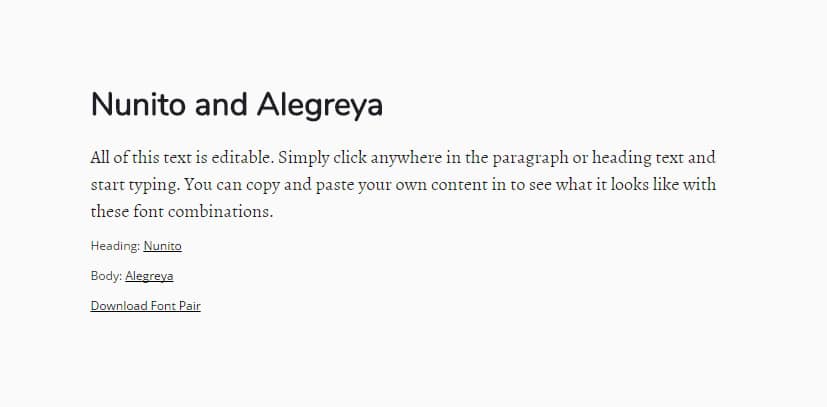
The font pairs are developed in-site and also by visitor contribution. Each font pair is clearly displayed, showing header and paragraph type, making it easier to “eye” a combination quickly to choose to include in a design project. You can also download a font pair directly from the site.
Milo Themes Google Font Pairs
Milo Themes has created a project that demonstrates Google fonts in action. They took text from the well-known Humans of New York photo project and created typographic designs that have similarities to poster and advertising design projects.
Each design shows a more typographically advanced application of the fonts. One can see the fonts applied in a variety of styles, scales, and in more advanced layouts.
Typewolf Definitive Guide to Free Fonts
The Typewolf guide to free fonts is a 77-page guide featuring over 600 free fonts that includes a very well-researched selection of Google font combinations as well. Typewolf’s resources are top notch in general, and the free font guide is a must-have for any serious designer.
For more information about Google fonts, Typewolf also has a curated collection of the 40 Best Google Fonts.
Google Type
Google Type is a project that demonstrates Google fonts in use on lovely, creative editorial design projects. Google fonts do not provide every font combination available but chooses to demonstrate particularly choice font combinations.
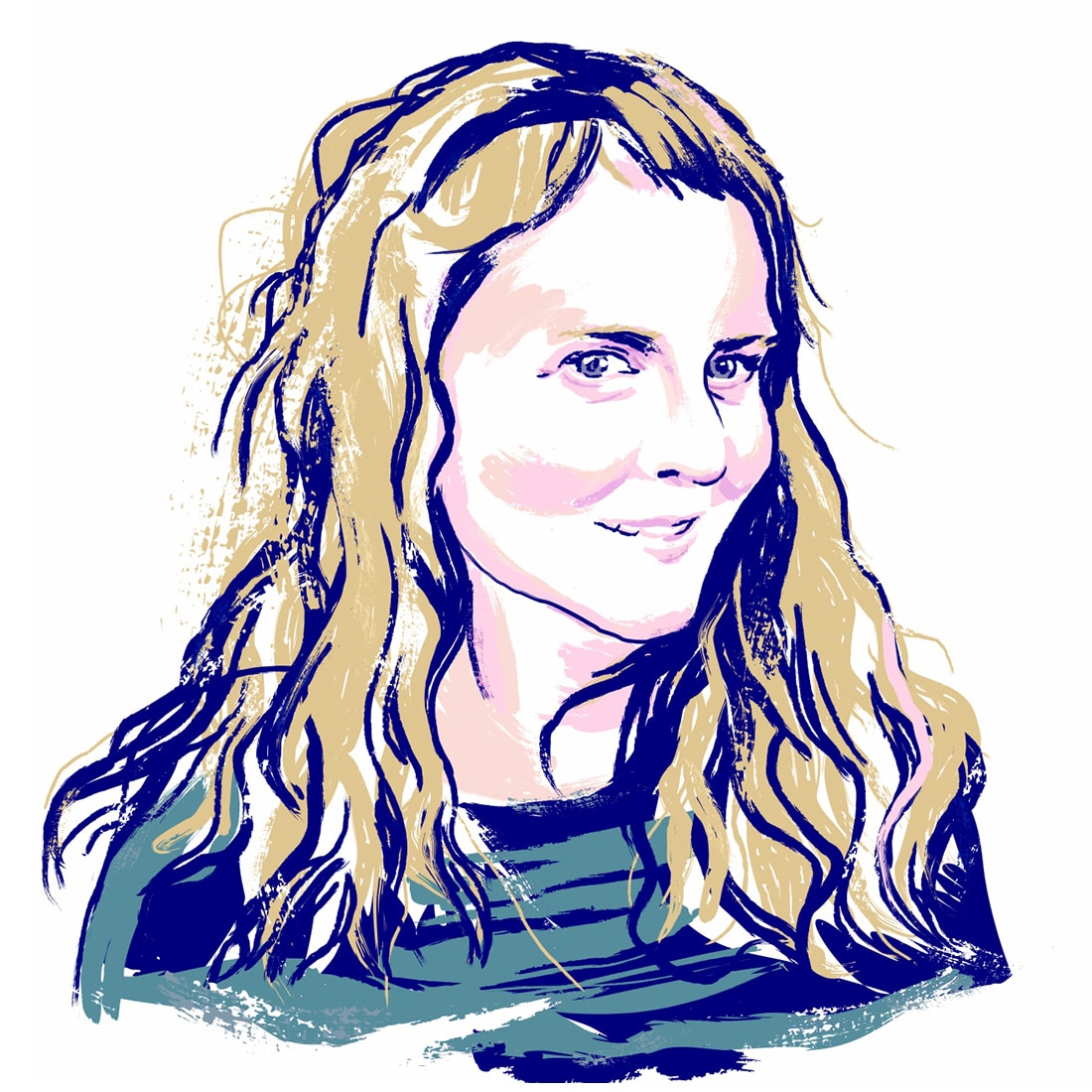
Margaret Penney is an experienced Brand Designer and Art Director as well as a teacher, designer, writer, and new media artist and Founder and Principal Designer of The Design Craft and 9& Studio.Read more articles by Margaret.
ENROLL IN AN ONLINE PROGRAM AT SESSIONS COLLEGE: