Online Beginner Animation Course
6001: Intro to Motion
Learn the fundamentals of animation
How does animation actually work? In this online introductory animation course, you'll learn the 12 essential principles of animation including squash and stretch, anticipation, and exaggeration. Working with a professional animator, you'll explore how fundamental concepts in physics and motion are used to create sophisticated, convincing motion art in sequential art, video, 2D animation, and 3D animation, and more. Practical projects include stop-motion and flipbook-style animation.
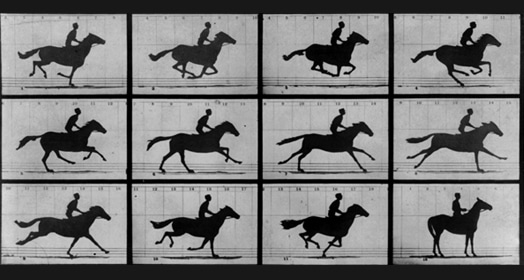
About This Course
Project-Based Learning
Creative projects explore motion capture, sequential art, stop motion, and animation principles.
What Skills Will I Develop?
Students in this course can expect to learn to:
- Relate concepts of physics (including energy, force, and motion) to the communication of movement in art.
- Analyze the physics at work in examples of live motion.
- Distinguish between four overarching categories of motion art: motion in a single image, sequential art, low frame rate motion, and full motion video.
- Achieve motion on a 2D plane using the techniques of position, scale, rotation, and distortion, as well as combination techniques, such as parallax.
- Use a webcam or digital camera to create single image, sequential, and full motion stop motion animation.
- Build animated GIFs and full motion videos in MOV and MP4 formats.
- Apply 12 traditional principles of animation in both 2D and 3D motion art.
- Set up a pose-to-pose animation workflow with key frames, breakdowns, and tweening.
- Create appealing and believable animations based on traditional techniques.
What Software and Supplies Do I Need?
- Computer with Internet connection (broadband recommended).
- Adobe Premiere, Photoshop, and Animate or equivalent programs.
- Access to a webcam or digital video camera and ability to connect it to a computer to capture footage.
- Basic experience in the above software.
Course Instructor(s)
The course is taught by the following instructor(s):
 Kevin Hedgpeth
Kevin Hedgpeth
Kevin Hedgpeth is an Arizona native who makes his home in Phoenix, where he actively writes and illustrates in addition to teaching college-level visual arts courses. He is co-author and illustrator of several published books.
Course Outline
Analyzing Moving Objects
All art is communication, and the struggle of motion art is to communicate the story of objects on the go. In the first lecture, we examine the pivotal concepts of physics that help us understand how to recreate real world motion in the minds of our viewers. We'll explore different forms of energy and force and the relationships between them. We'll also touch on Newton's three laws of motion, terminal velocity, and equilibrium.
The Motion Artist's Media
Once we start to understand how motion works, we face the choice of how to communicate it. This week, we'll explore different categories of motion art, including motion in a single image, sequential art, low frame rate motion, and full motion video. We'll then look at techniques for achieving motion in those categories, highlighting the manipulation of position, scale, rotation, and distortion, as well as options for combining multiple techniques.
The Shoulders of Giants
After studying why and how things move, and the different forms at our disposal for communicating movement in art, we will finish up the course by discussing time-tested principles for achieving believable and appealing motion art. We'll look at 12 canonized principles of animation, and we'll then examine how to apply these principles to actual animation workflows, with definitions and explanations of key terms and concepts like poses, blocking, key frames, breakdowns, and tweening.
Frequently Asked Questions (FAQ)
How Do The Courses Work?
Our Professional Certificate courses are project-based and instructor-led. In each course you’ll complete a series of lectures and projects designed to stretch your creative skills. The courses are delivered on a flexible schedule with no set-logins or Zoom meetings. You can study when you want, provided you complete your program by the assigned deadline.
Who Are The Instructors?
Our courses are developed and taught by our industry-leading faculty of creative professionals. This means that you’ll learn in-demand skills, get feedback on your work, and build a portfolio of creative work. View our Student Gallery for featured student projects
When Can I Start?
You can enroll in this course on an individual basis or as part of a Professional Certificate program. Professional Certificate programs start every month on the first of the month. With rolling admissions, you can start as soon as you complete Orientation.
Explore Professional Certificate Programs: Graphic Design | Web Design | Multimedia | Digital Arts | Marketing Design | Fine Arts
How Do I Register?
To register for a Professional Certificate program, complete our program application. To register for this course on an individual basis, please contact our admissions team at admissions@sessions.edu. An Admissions Advisor will contact you to setup your enrollment.
| Course Tuition and Fees | |
|---|---|
| Tuition | $619 |
| Registration Fee* | $50 |
| Total Course Price | $669 |
Registration fees are nonrefundable after 5 days from enrollment.
Is Sessions College Accredited?
Yes. Since 2001, Sessions College has been accredited by the Distance Education Accrediting Commission (DEAC). The Distance Education Accrediting Commission is listed by the U.S. Department of Education as a recognized accrediting agency and is recognized by the Council for Higher Education Accreditation (CHEA).





















