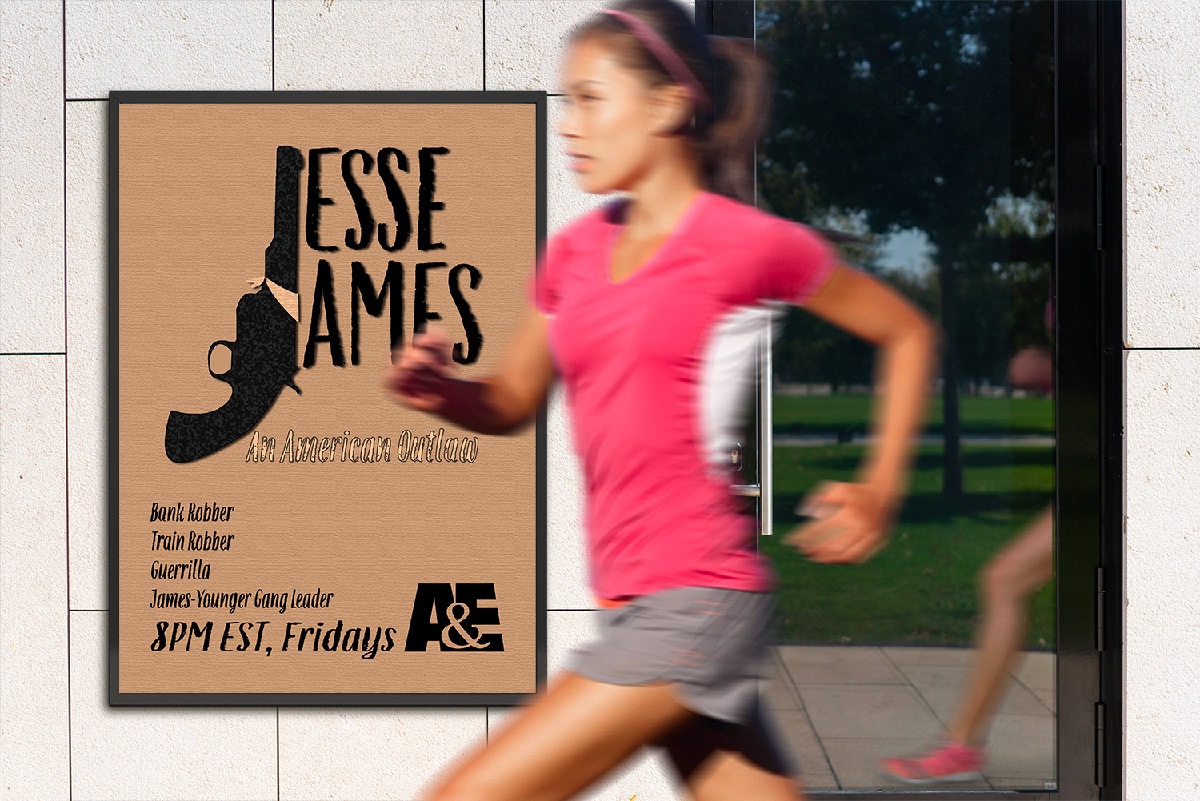Online Design Foundations Course
4023: Design Foundations
Master color, type, and composition, adding impact to your art and design projects.
Color is a fundamental medium for any artist or designer. Typography is what sets designers apart from other artists. Composition, literally the assembly or construction of elements, is the artful arrangement that guides the viewer's eye through an image. In this course, you will analyze everything from Grand Masters to Madison Avenue ads to tubes of toothpaste, and discover how color, type, and composition are combined to create effective and powerful visual communications. Class projects challenge you to build and apply your design skills in application to real-life creative scenarios.
About This Course
Project-Based Learning
Creative design projects in this course include color palettes, composition studies, expressive typography, branding design, poster design, and book cover design.
What Skills Will I Develop?
Students in this course can expect to learn to:
- Develop effective color schemes for design scenarios based on an understanding of color harmony.
- Identify and apply fundamental color concepts such as hue, saturation, value, and intensity.
- Apply principles of color psychology and color contrast to create compelling and readable messages for brands and marketing campaigns.
- Employ color plasticity concepts to enhance the depth and impact of an image.
- Select a typeface based on its distinctive features and expressive qualities.
- Choose a font and create design layouts to convey to effectively a concept or support a branding project.
- Employ type to produce compelling and readable messages for a variety of design scenarios.
- Develop and produce concepts in two-dimensional design, including positive and negative space, empty or crowded space, and open, closed, and divided negative space.
- Demonstrate the ability to balance a composition by using color, value, shape, and position.
- Experiment with the principles of unity, balance, rhythm, and proportion in different design scenarios.
- Explore and apply techniques for guiding a viewer's eye through an ad, image or interface design.
What Software and Supplies Do I Need?
- A computer with Internet connection (56 Kbps modem or faster).
- Adobe Illustrator or Adobe Photoshop, or equivalent programs.
- Basic drawing materials (pencil, paper) and ability to scan or photograph sketches.
Course Instructor(s)
The course is taught by the following instructor(s):
 Piper Nilsson
Piper Nilsson
Piper Nilsson is a graphic/Web designer and educator. Piper has been working with the Web since 1997, working in various roles as a designer, programmer, and information architect, Piper blueprinted sites for such global clients as MetLife, Pepsi, ETS, and Citibank.
Course Outline
Color Harmony
In this lecture, we'll start with color. We'll discuss the important concepts of hue, value, and intensity and explore different methods of selecting color combinations using the color wheel. Finally, we'll discover how to apply what we learned about color to create readable text in our design projects.
Shape and Form
To quote John Updike, "What art offers is space—a certain breathing room for the spirit." In this lecture, we will step into the space of the canvas and feel out the "breathing room" between the elements on the page. We will explore how to apply two-dimensional design concepts like positive and negative space and open, closed, and divided negative space. We'll also analyze the text on the page, studying the anatomy of the letterform and how typography is used in layout.
Color, Type, and Branding
In this lecture, we'll look at the application of color and type in branding, the visual representation of a company's values. Wherever we look, color has spiritual, traditional, superstitious, and historical connotations. Typefaces are not blank slates—they are designed in a specific style. A font may appear serious or casual, modern or traditional. Choosing the right font and the right color is essential to setting the correct tone.
Elements of Design
In this lecture, we will discuss unity, balance, rhythm, and proportion, design principles that are wired into how we see the world. We will explore the concept of balance in design. When a composition is balanced and unified, you simply experience and enjoy it. If it's unbalanced, however, it can turn your stomach. The focus of this lecture is on developing your composition critiquing skills and visual vocabulary.
Plasticity & Depth
One step forward, three steps back; like music, art creates motion. Pictorial depth shifts forward and back. These shifts in space are known as plasticity. In this lecture, you'll study the nuances of plasticity and learn how to incorporate that knowledge into your work.
Energy and Movement
The eye is readily forced in the pursuit of a linear direction. In this lecture, you will learn how to create a strong focal point and channel the viewer's eye movement through your design. To finish up, you'll study how typographic hierarchy helps readers to scan text for information.
Frequently Asked Questions (FAQ)
How Do The Courses Work?
Our Professional Certificate courses are project-based and instructor-led. In each course you’ll complete a series of lectures and projects designed to stretch your creative skills. The courses are delivered on a flexible schedule with no set-logins or Zoom meetings. You can study when you want, provided you complete your program by the assigned deadline.
Who Are The Instructors?
Our courses are developed and taught by our industry-leading faculty of creative professionals. This means that you’ll learn in-demand skills, get feedback on your work, and build a portfolio of creative work. View our Student Gallery for featured student projects.
When Can I Start?
You can enroll in this course on an individual basis or as part of a Professional Certificate program. Professional Certificate programs start every month on the first of the month. With rolling admissions, you can start as soon as you complete Orientation.
Explore Professional Certificate Programs: Graphic Design | Web Design | Multimedia | Digital Arts | Marketing Design | Fine Arts
How Do I Register?
To register for a Professional Certificate program, complete our program application. To register for this course on an individual basis, please contact our admissions team at admissions@sessions.edu. An Admissions Advisor will contact you to setup your enrollment.
| Course Tuition and Fees | |
|---|---|
| Tuition | $949 |
| Registration Fee* | $50 |
| Total Course Price | $999 |
Registration fees are nonrefundable after 5 days from enrollment.
Is Sessions College Accredited?
Yes. Since 2001, Sessions College has been accredited by the Distance Education Accrediting Commission (DEAC). The Distance Education Accrediting Commission is listed by the U.S. Department of Education as a recognized accrediting agency and is recognized by the Council for Higher Education Accreditation (CHEA).