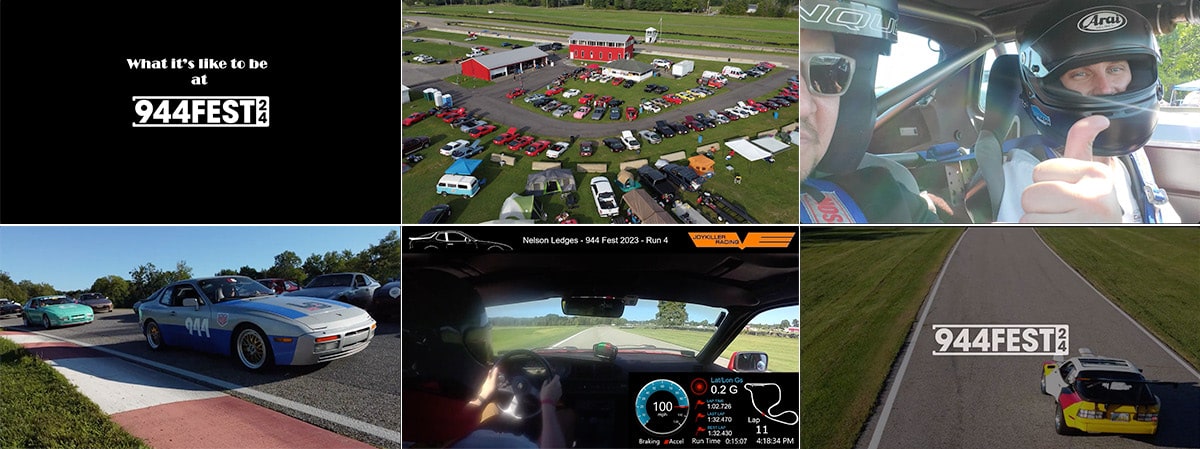Online Video Editing Course
6225: Digital Video Editing I
Learn the art of digital video editing
Digital video is an exciting field, recently described by FaceBook CEO Mark Zuckerberg as a megatrend. In this online video editing course, you'll learn the art and craft of editing videos using Adobe Premier, or equivalent NLE program. Working with a pro digital artist, you'll learn time-honored concepts in editing, including shot types, story structure, scripting, editing sound, continuity editing, CODECs, adding text and graphics, compressing and expanding time, and storytelling strategies. Through a series of creative projects, you'll learn how to create polished movies for digital and social media applications.
About This Course
Project-Based Learning
Digital editing projects include a retro ad, shot sequencing, creating an audio soundtrack, social square video, and a music driven narrative piece.
What Skills Will I Develop?
Students in this course can expect to learn to:
- Explore and apply foundation concepts in non-linear video modification, film direction, and digital sound editing.
- Develop a basic proficiency with the tools and techniques available in standard digital video editing programs.
- Shoot, capture, edit, and output short video projects, organizing footage and modifying it into a coherent sequence.
- Set up short video projects and shoot them using a variety of appropriate camera angles, shots, and framing.
- Experiment with techniques for establishing or breaking continuity in a video sequence.
- Edit a video sequence to synchronize it to a musical soundtrack or dialog.
- Employ a variety of techniques for expanding or compressing the perception of time in a video sequence.
- Add title sequences to a digital video and animate the sequences using keyframes.
- Perform basic production checks and output video in common formats including DVD and the Web.
- Make use of basic techniques for mixing a soundtrack incorporating the human voice, ambient noise, sound effects, and music.
What Software and Supplies Do I Need?
- Computer with an Internet connection (broadband recommended).
- Adobe Premier or equivalent program.
- Access to a digital video camera and ability to connect it to a computer to capture footage.
Course Instructor(s)
The course is taught by the following instructor(s):
 Madison Stratford
Madison Stratford
Madison is an intermedia artist and educator who has taught digital arts and animation at Arizona State University and Maricopa Community Colleges.
Course Outline
The Role of An Editor
We will begin by exploring what a non-linear editor does, covering the main functions and areas in the NLE interface: Project Panel, Source Monitor, Timeline, and Project Monitor. We will examine what we mean when we say digital editing is lossless, non-linear, and non-destructive, and what this means for your editing process. We will define the digital editor's workflow and zoom in on the editing process, explaining key terms and framing the task at hand by analyzing Walter Murch's concept of two styles of editing.
Cinematic Storytelling
How are cinematic stories constructed? This week we will examine the main shot types used by directors and editors, and why they are used. We will discuss the importance of shot sequence and the way in which a series of shots must be logically sequenced and provide information that advances a story. We will discuss story structure, identifying how concepts like a 3-act structure and story arc can be used to create a coherent narrative that builds to a climax and resolution. Particular areas of focus will be the 2-column script used by directors and editors to organize their shot sequences, and the importance of "shooting for the edit" and maintaining continuity in editing.
The Power of Sound
Sound plays a powerful role in video editing. This week we will discuss the five types of cinematic sound that are recorded or created in shooting and production: ambient, foley, SFX, voiceover, and music. We will break down the different ways in which we can edit a sound track, providing an introduction to the technical aspects of stereo, panning, and metering audio levels and discussing the importance of establishing continuity in audio editing.
Time-Based Media
Video editing is both creative and highly technical. This week we will discuss some of the technical basics of CODECs and compression that you need to know to output files. We will discuss how to add and edit text, graphics, and simple animations to your movies in your NLE. The lecture will explore some best practices in typography for the screen, examining some classic title sequences and the role of text, graphics, and animation in social media videos.
Perception of Time
Time is not a barrier to any movie editor. This week's lecture will discuss how time is perceived in film and video, exploring ways to expand and compress time in editing. We will explore how filmmakers use montage by cutting together a variety of shots to show the passage of time in a short sequence. We will explore different types of edits and transitions, and how they can establish continuity and influence our perception of time.
Storytelling Strategies
Storytelling is about keeping the big picture in mind. As you complete your final project, we will explore the benefits of a clear simple, minimal approach to storytelling. We will look at ways you can weave together multiple narratives: cross-cutting and split screen, and explore the question of how to make movies that are authentic or informative. Finally, because as Robert Rodriguez once said, necessity breeds creativity, we will empower your projects with a discussion of why good movies can be made with creativity on almost any budget.
Frequently Asked Questions (FAQ)
How Do The Courses Work?
Our Professional Certificate courses are project-based and instructor-led. In each course you’ll complete a series of lectures and projects designed to stretch your creative skills. The courses are delivered on a flexible schedule with no set-logins or Zoom meetings. You can study when you want, provided you complete your program by the assigned deadline.
Who Are The Instructors?
Our courses are developed and taught by our industry-leading faculty of creative professionals. This means that you’ll learn in-demand skills, get feedback on your work, and build a portfolio of creative work. View our Student Gallery for featured student projects.
When Can I Start?
You can enroll in this course on an individual basis or as part of a Professional Certificate program. Professional Certificate programs start every month on the first of the month. With rolling admissions, you can start as soon as you complete Orientation.
Explore Professional Certificate Programs: Graphic Design | Web Design | Multimedia | Digital Arts | Marketing Design | Fine Arts
How Do I Register?
To register for a Professional Certificate program, complete our program application. To register for this course on an individual basis, please contact our admissions team at admissions@sessions.edu. An Admissions Advisor will contact you to setup your enrollment.
| Course Tuition and Fees | |
|---|---|
| Tuition | $949 |
| Registration Fee* | $50 |
| Total Course Price | $999 |
Registration fees are nonrefundable after 5 days from enrollment.
Is Sessions College Accredited?
Yes. Since 2001, Sessions College has been accredited by the Distance Education Accrediting Commission (DEAC). The Distance Education Accrediting Commission is listed by the U.S. Department of Education as a recognized accrediting agency and is recognized by the Council for Higher Education Accreditation (CHEA).