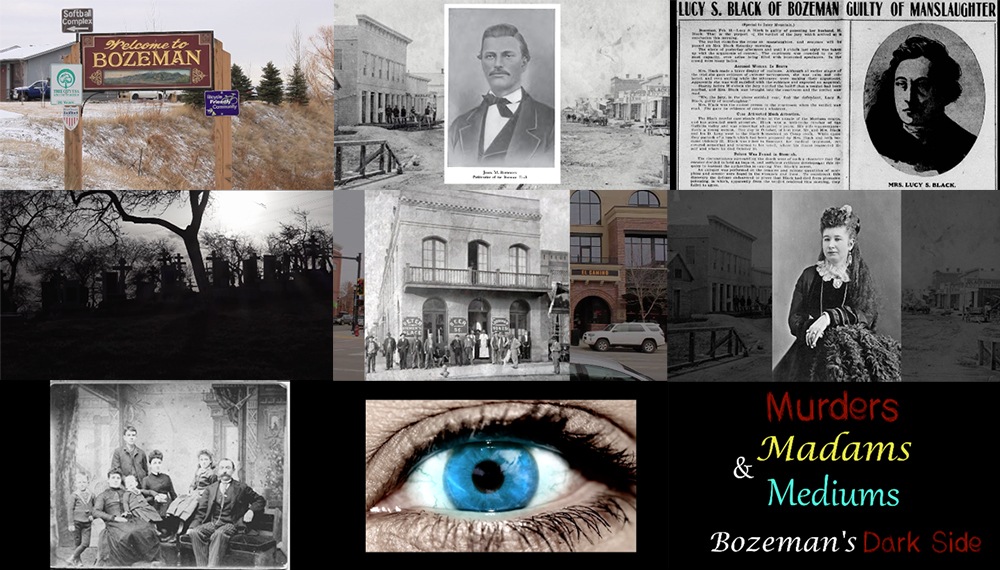Online Video Production Course
8040: Digital Video Production
Learn to produce, shoot, and edit digital video
Can you hear Sundance calling? In this online video production course, you'll learn the basics of planning and shooting videos. You'll learn how to control your video camera, execute different kinds of shots, and maintain continuity in your projects. Working with an expert instructor, you'll gain experience in shooting different kinds of videos, focusing on storytelling, production planning, and sound editing, with the ultimate goal of telling stories that move audiences. This course will empower you with the knowledge to tell compelling stories for news, corporate video, and social media.
About This Course
Project-Based Learning
Complete a range of exciting course projects including camera studies, shot and composition techniques, instructional video, short documentary movie, "sight and sounds" movie, and persuasive short.
What Skills Will I Develop?
Students in this course can expect to learn to:
- Explore the digital video production process: pre-production, shooting, editing, and post-production.
- Manipulate white balance, aperture, shutter speed, and focus in a video camera to optimize the picture quality in video images.
- Utilize different shot types including the wide shot, establishing shot, long shot, medium shot, close up, point-of-view, and over-the-shoulder.
- Experiment with different camera movement techniques including static, hand-held, tracking, dolly, pan, tilt, and zoom shots.
- Carry out basic pre-production tasks, including location planning and scouting, props, wardrobe, and sets, working with talent, and basic lighting setups.
- Research various concept and direction styles ranging from scripted narrative and live documentary movie-making traditions.
- Script and storyboard a short narrative sequence.
- Record different types of synchronous and non-synchronous sound for video, including dialog, sound effects, natural sounds, music, and voiceover.
- Utilize basic editing techniques for video post-production and prepared movies for distribution via disk or the Web.
What Software and Supplies Do I Need?
- Computer with a minimum internet connection speed of 512 kbps. Broadband is strongly recommended.
- Adobe Premiere Pro software (course instruction is tailored to this platform).
Students using other non-linear editing programs (e.g., Final Cut Pro, DaVinci Resolve) are welcome to join the class, but should be prepared to adapt to differences in interface and features. - Access to a digital video camera or a smartphone capable of capturing high-quality video.
- Ability to transfer video from camera/smartphone to computer.
Course Instructor(s)
The course is taught by the following instructor(s):
 Natalie La Scala
Natalie La Scala
Natalie La Scala is a Denver-based media artist with 20 years of work experience in creative direction, project management, and higher education. Recent clients include Z1CareerZone, Engage, LLC, and the Performing Arts Academy.
Course Outline
Using Your Video Camera
What are all those buttons for? They're not just for decoration. Understanding how your video camera works can help you get better results from your digital video projects. This first week, you'll learn how to adjust the white balance, aperture, shutter speed, and focus in your video camera in order to improve the quality of your digital images.
Shooting Techniques
To help you develop confidence with your camera, you'll explore the important role of continuity in video storytelling and learn how common shot types are used in video production. With reference to cases studies you'll learn principles for maintaining continuity in video sequences and tips for framing shots.
Pre-Production
Pre-production is an essential step in any small budget movie or documentary piece. In fact, the smaller the production, the more creative planning is required. This session we will guide you through some of the essentials for success on a shoestring: location planning and scouting, props, wardrobe, and sets, working with talent, and basic lighting setups. A case study based on an instructional music video explores every aspect of the planning process.
Modes of Storytelling
There are many different stories, and many ways of telling a story. Lesson Four explores some of the main styles and genres that influence film makers working in documentary and real life formats. To create live documentaries, you'll learn tips for setting up interviews and examine some important genres including cinema verite, nature/wildlife, hidden camera, video diaries, instructional videos, and music videos. You'll learn how to analyze the structure of a dramatic story and examine how to use visual communication and storyboarding in your projects.
Recording Sound
Since the days of the "talkies," recorded sound has been essential in movie making. And in fact, poor sound is one of the most obvious indicators of an amateur video. This week, you'll explore the various kinds of sound you can use in your video projects. You'll learn the purpose of the elements in a soundtrack: natural sound, dialogue, voiceover, sound effects, ambient sound, and music and learn the basics of recording sound using commonly available mics.
The Big Picture
These days, you can shoot a video on your own. You can write it, shoot it, and star in it. And on a small budget production, you may find yourself doing a whole lot more. We will conclude the course with an exploration of some inspirational examples of video storytelling on budgets big and small.
Frequently Asked Questions (FAQ)
How Do The Courses Work?
Our Professional Certificate courses are project-based and instructor-led. In each course you’ll complete a series of lectures and projects designed to stretch your creative skills. The courses are delivered on a flexible schedule with no set-logins or Zoom meetings. You can study when you want, provided you complete your program by the assigned deadline.
Who Are The Instructors?
Our courses are developed and taught by our industry-leading faculty of creative professionals. This means that you’ll learn in-demand skills, get feedback on your work, and build a portfolio of creative work. View our Student Gallery for featured student projects.
When Can I Start?
You can enroll in this course on an individual basis or as part of a Professional Certificate program. Professional Certificate programs start every month on the first of the month. With rolling admissions, you can start as soon as you complete Orientation.
Explore Professional Certificate Programs: Graphic Design | Web Design | Multimedia | Digital Arts | Marketing Design | Fine Arts
How Do I Register?
To register for a Professional Certificate program, complete our program application. To register for this course on an individual basis, please contact our admissions team at admissions@sessions.edu. An Admissions Advisor will contact you to setup your enrollment.
| Course Tuition and Fees | |
|---|---|
| Tuition | $949 |
| Registration Fee* | $50 |
| Total Course Price | $999 |
Registration fees are nonrefundable after 5 days from enrollment.
Is Sessions College Accredited?
Yes. Since 2001, Sessions College has been accredited by the Distance Education Accrediting Commission (DEAC). The Distance Education Accrediting Commission is listed by the U.S. Department of Education as a recognized accrediting agency and is recognized by the Council for Higher Education Accreditation (CHEA).